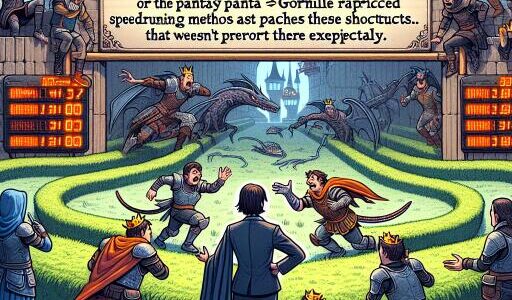Finding Your Way to a Microsoft Word Product Key After Download
Navigating the complexities of software licensing and usage can often feel like an intricate dance. Microsoft Word, as part of the broader Microsoft Office suite, is a critical tool for many—from students drafting their papers, to professionals preparing detailed reports. However, acquiring and activating it the right way, especially after downloading, can pose challenges. This guide is dedicated to demystifying the process of obtaining a product key for Microsoft Word, ensuring you’re up and running with all its features legally and efficiently.
Understanding Product Keys
A product key is a unique combination of letters and numbers, serving as a proof of purchase and a mechanism for preventing software piracy. It’s essential for the installation and activation of Microsoft Office products, including Word. If you’ve downloaded Microsoft Word or the entire Office suite, activating your product with a legitimate key is the final step to unlocking its full potential.
Legally Acquiring a Microsoft Word Product Key
- Purchase Directly from Microsoft: The most straightforward method to obtain a genuine product key is by purchasing Microsoft Word or Office directly from the Microsoft Store online. Post-purchase, you’ll receive your product key via email.
- Authorized Retailers: You can also purchase a copy of Microsoft Word from authorized third-party retailers. These retailers will provide a physical or digital copy of the product key upon purchase. Always ensure you’re buying from a reputable source to avoid counterfeit software.
- Educational Licenses: If you’re a student or educator, you might be eligible for a discounted or free version of Microsoft Word through your institution. These licenses are provided through programs like Microsoft’s Office 365 Education.
Activating Your Microsoft Word
Once you’ve acquired your product key, activating Microsoft Word is a simple process:
- Open Microsoft Word on your computer.
- A prompt will appear asking you to enter your product key.
- Type in the product key exactly as shown, paying close attention to avoid any typos.
- Follow the on-screen instructions to complete the activation.
It’s crucial to ensure that you’re entering the key correctly and that your Internet connection is stable during this process. An incorrect key or interrupted connection could result in activation failure.
What If You Can’t Find Your Product Key?
In cases where you’ve lost your product key or can’t find it, all hope is not lost. Here are a few steps you can take:
- Check Your Email: If you purchased Microsoft Word online, check your email (including spam or junk folders) for a receipt that includes the product key.
- Contact Support: Microsoft Support can assist in recovering a lost product key in certain situations, especially if you have proof of purchase.
- Look for Physical Copies: For those who bought a physical copy of Microsoft Word, the product key can usually be found on a sticker inside the package.
Securing and activating Microsoft Word with a genuine product key not only ensures that you’re compliant with Microsoft’s licensing agreements but also provides you with a seamless and fully-featured writing and editing experience. Whether you’re drafting a novel, compiling research, or preparing a business proposal, Microsoft Word remains an indispensable tool when used correctly and legally.
Conclusion
While obtaining a Microsoft Word product key might initially seem daunting, understanding the legitimate paths to purchase, activation, and recovery of product keys can simplify the process immensely. By following the guidelines outlined in this guide, you’re well on your way to enjoying all the benefits of Microsoft Word without the hassle of licensing issues. Remember, maintaining the legality of your software usage is not only a matter of ethics but also essential in unlocking its full capabilities efficiently and without interruption.