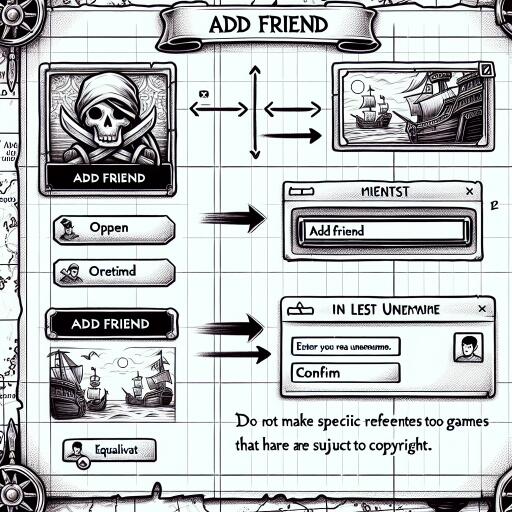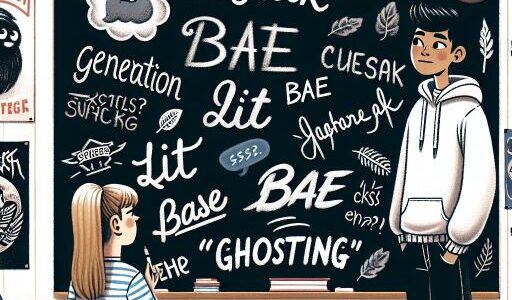Embarking on Cross-Platform Adventures in Sea of Thieves
With the advent of Sea of Thieves making its grand entry onto the PS5, players spanning across various platforms including Xbox, PC, and now PS5, are eager to sail the high seas together. This guide offers a seamless approach to unifying pirates across the lands and waters, ensuring that everyone, no matter their device of choice, can partake in the treasure-hunting camaraderie that Sea of Thieves is renowned for.
Unified by the Microsoft Account
Before setting sail together, it’s important to acknowledge a pivotal requirement for all Sea of Thieves players: the necessity of a Microsoft account. Upon initiating Sea of Thieves, players will be prompted to log in with their Microsoft account, a step that is indispensable regardless of your platform. This process not only facilitates the game’s online functionality but also creates an Xbox gamertag, which is crucial for friend searching and making those game session invites.
However, PlayStation pirates, take heed: linking your Microsoft account to your PlayStation Network account is a bind that does not take kindly to change. This action is irrevocable, associating one Microsoft account to one PlayStation Network account permanently.
Adding Friends across the Seas
The method for adding friends in Sea of Thieves varies slightly depending on your chosen platform, yet each is designed with simplicity and quick access in mind.
PlayStation 5 Pirates:
For those navigating the waters through PS5, adding friends can be done directly through the game or by utilizing the PS5 Game Base menu. The latter allows for the initiation of game invites to pre-existing PlayStation friends, streamlining the process of crew formation.
Desktop and Laptop Buccaneers:
On PC, the horizon looks equally friendly. Whether you’re setting sail through the Xbox app or via other Microsoft-supported launchers (excluding Steam), adding a comrade is as straightforward as navigating to the Social tab or the in-game friends menu, provided your pal has also linked their Sea of Thieves adventure to a Microsoft account.
Xbox Voyagers:
Xbox sailors have the convenience of using the console’s built-in friend system to add fellow pirates. Alternatively, the ‘People’ menu or the ‘My Crew’ option within the game serves as reliable beacons for inviting players from any platform, granted the Microsoft account connection binds you all.
Note: The Xbox app, accessible via various devices, and the quick command of Windows button + ‘G’ on PC, extend their hand in friendship management across the digital sea, emphasizing the cross-platform camaraderie Sea of Thieves is celebrated for.
Sailing Together
Once the Microsoft account synchronization is complete and gamertags are exchanged like handshakes, inviting friends to join your crew, regardless of their platform, becomes a breeze. It’s a world where the only barriers that exist are those on the map’s edge, waiting for bold pirates to challenge the unknown together.
Embark on quests, tackle formidable foes, and unearth hidden treasures with friends by your side. Sea of Thieves’ cross-platform play knits the wide player base into a single community, rich with collaboration, thrilling battles, and shared success. With these steps, you’re ready to set sail on adventures filled with camaraderie and the endless pursuit of horizons beyond.
Remember, the sea calls to those eager to explore, and now, it calls to you and your friends, regardless of the shores from which you hail. Happy adventuring in Sea of Thieves!