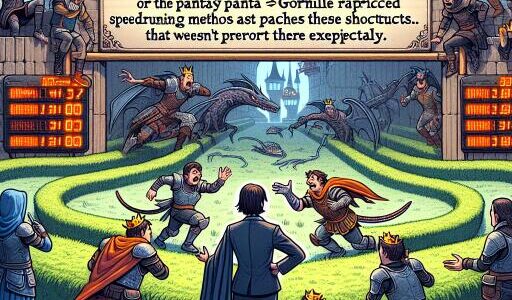The Evolution of Desktop Management: Spotlight on SDDM
In the realm of graphical interface and session management in Linux, the Simple Desktop Display Manager (SDDM) stands out as a sturdy bridge for X11 and Wayland windowing systems. Developed with modern C++11 and leveraging QML for theming, SDDM presents both versatility and ease of customization. This article delves into the core functionalities, configuration tips, and advanced features, shedding light on why SDDM has become a key component in enhancing user experience on the desktop.
Integration and Theme Customization
The integration of SDDM into the KDE Plasma Desktop signifies a pivotal moment for user interface management, ensuring seamless updates and a unified experience. Users can personalize their login screen thanks to the theming capabilities of SDDM, which allows for the creation or modification of themes placed in a designated directory, following specific naming conventions for easy recognition and application.
Automatic Login and Session Security
Enhancing user convenience, SDDM supports configurations for automatic login, directly ushering users into their preferred session upon system startup. However, those seeking an extra layer of security while enjoying the ease of autologin might consider a workaround that activates the screensaver upon login, effectively locking the session until manual entry.
Moreover, SDDM facilitates login without a password for specific accounts, a feature distinct from both the autologin and the insecure method of having no password at all. This setup, achieved through meticulous PAM configurations, ensures that only physically present individuals can access the account, providing a balance between convenience and security.
Accessibility and High Definition Display Support
Accessibility features such as the integration of virtual keyboards and fingerprint reader compatibility highlight SDDM’s drive towards inclusivity. With the appropriate configurations, users with different needs can easily interact with their devices, making technology more accessible to everyone.
Meanwhile, support for high-resolution displays involves dynamic scaling to ensure clarity and readability, regardless of the screen size or resolution. Users of Wayland sessions will find particular advancements in handling HiDPI settings, ensuring a crisp visual experience across diverse hardware.
Handling Display and Input Devices
To maintain user settings across sessions, SDDM includes mechanisms to apply system-wide configurations, such as monitor layout and keyboard layout, directly affecting the login screen. This creates a consistent user interface from the moment the screen activates, catering to custom resolutions, display arrangements, and input device preferences.
Issues like greeter crashes due to insufficient disk space or hardware incompatibilities underscore the importance of ongoing maintenance and troubleshooting in SDDM’s user management. Adjusting user and avatar display settings ensures a personalized and smooth login experience, even as system configurations evolve.
Technical Caveats and Solutions
The transition towards running display servers in rootless mode marks a significant security enhancement, with SDDM embracing this shift, particularly under Wayland. Users can verify and adjust their setup to align with these security best practices, enhancing protection without sacrificing functionality.
Furthermore, SDDM’s flexibility in handling modern hardware features, such as fingerprint authentication and virtual keyboards, extends its usage beyond traditional keyboard and mouse interactions. These features, combined with the ability to troubleshoot and customize through detailed configuration files, exemplify the robustness and adaptability of SDDM.
Conclusion
As the interface between users and their sessions, SDDM plays a crucial role in defining the user experience. Its capabilities for customization, security configurations, and hardware support make it a core component of modern Linux desktop environments. Through ongoing development and integration into projects like KDE Plasma, SDDM continues to evolve, promising to shape the future of desktop management in open-source operating systems.
Embracing the nuances of SDDM allows users and administrators alike to craft a secure, efficient, and visually pleasing desktop environment, ready to meet the diverse demands of today’s computer users.