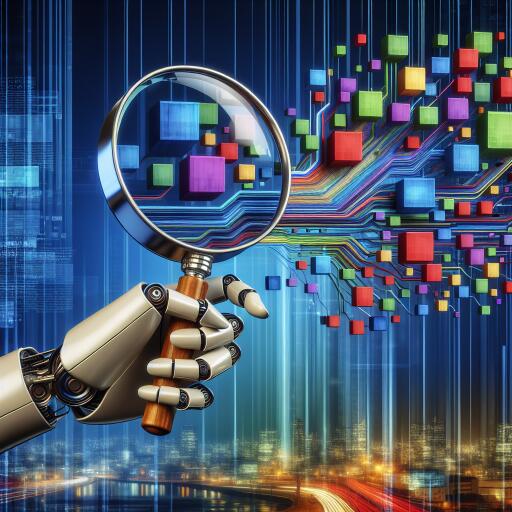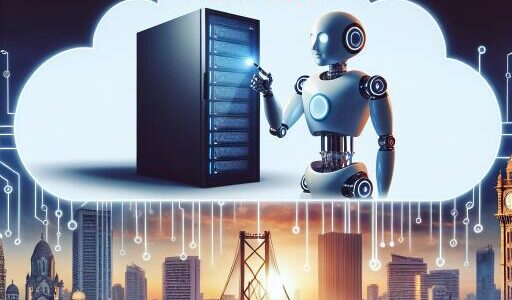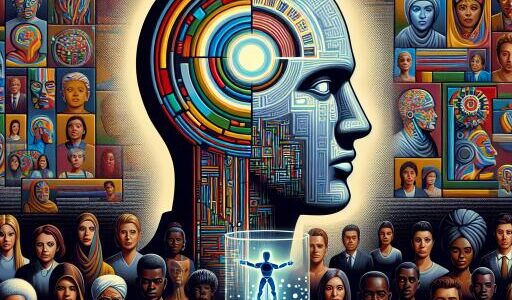Meta AI Training Raises Privacy Concerns? Here’s How To Opt Out
In an era where artificial intelligence (AI) is increasingly becoming a part of our daily lives, privacy concerns are soaring. Meta, the tech giant behind some of the most widely used social media platforms, has been at the forefront of AI research and development. With the integration of AI tools into WhatsApp, Messenger, Facebook, and Instagram, Meta aims to enhance user experience by personalizing content, improving ad targeting, and even curbing harmful content. However, this integration raises substantial privacy concerns among users.
The crux of the issue lies in how Meta trains its AI models. According to information available on Meta’s Gen AI privacy page, the company harvests an array of data from its platforms. This data assortment includes posts, photos, captions, and more. It’s crucial to note that this encompasses content from both public and private accounts on Facebook and Instagram. This revelation has sparked a debate on user consent and the ethical use of data for training AI.
This approach enables Meta’s AI to learn from a vast dataset, improving its efficiency and effectiveness in content delivery and moderation. However, it also implies that personal and potentially sensitive information shared in what users believe to be private spaces could be used to train algorithms without explicit consent. Understandably, this raises significant privacy concerns.
How To Opt Out
For users alarmed by the prospect of their data being used in this manner, there’s a silver lining. Meta has provided mechanisms to opt-out of this data usage for AI training. Here’s a step-by-step guide on how you can exercise this option:
- Access Your Privacy Settings: First, navigate to the privacy settings of each Meta platform you use. This can be found in the settings menu of Facebook, Instagram, WhatsApp, and Messenger.
- Review AI Data Use Policy: Look for sections related to AI or data use in the privacy settings or in the platforms’ help centers. Meta’s platforms provide detailed information on how your data is used and how you can manage these preferences.
- Opting Out: Once you’ve located the section on AI data use, you should find an option to opt-out or restrict the use of your data for AI training. The exact steps may vary slightly depending on the platform but generally involve toggling a setting to limit data use.
- Confirm Your Decision: After opting out, ensure you confirm your selection if prompted. It’s also recommended to review these settings periodically to ensure your preferences are maintained.
Opting out of AI data use for training purposes does not mean your experience on these platforms will significantly change. You’ll still be able to enjoy the features and functionalities of WhatsApp, Messenger, Facebook, and Instagram. However, it does mean that your data will not be used to train Meta’s AI models, providing an added layer of privacy.
Final Thoughts
As AI continues to evolve and become more ingrained in our digital experiences, understanding how tech companies use our data is paramount. Meta’s initiatives to improve user experience through AI are innovative, yet they underscore the need for transparent data use policies and user control over their personal information. Taking the time to customize your privacy settings across social platforms can help safeguard your digital footprint in this rapidly advancing technological landscape. The power to protect your privacy lies in your hands, and knowing how to exercise it is more crucial than ever.