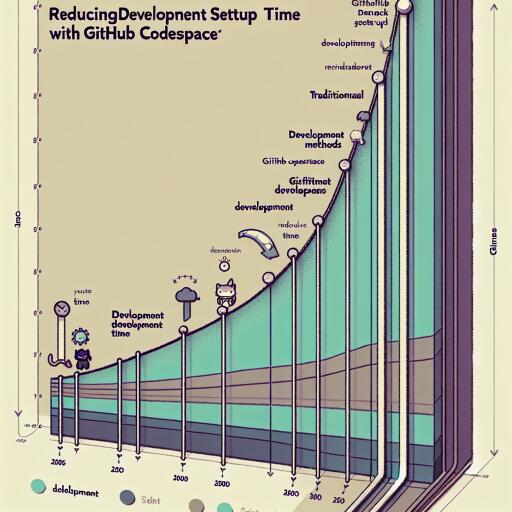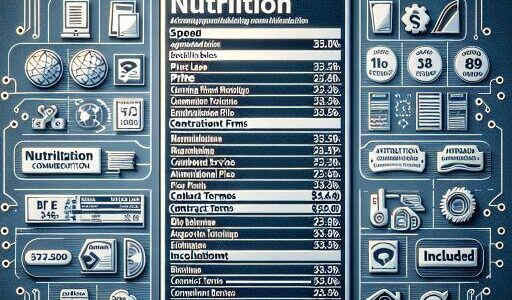Enhancing Developer Productivity with GitHub Codespaces
In today’s rapid cycle of software development, the focus on efficiency and swift execution is paramount. Traditional stumbling blocks like the prolonged setup of development environments can severely hamper this dynamic rhythm. Enter GitHub Codespaces, a revolutionary cloud-based service designed to alleviate these obstacles by presenting developers with a ready-to-use, fully configured environment.
What GitHub Codespaces Brings to the Table
Imagine having a versatile workspace at your fingertips, integrating seamlessly with your GitHub repositories to provide a comprehensive development environment, all powered by the robust capabilities of Visual Studio Code (VS Code) in the cloud. GitHub Codespaces stands out as this very workspace, giving developers the edge they need, whether embarking on a new project or delving into complex, enterprise-grade applications.
Upon initializing your Codespace, you’re met with an environment precisely tailored to your project’s needs. Thanks to the brilliantly conceived devcontainer.json file, every necessary tool and dependency your project demands are pre-installed. This level of customization ensures that the development environment is meticulously aligned with your project requirements, offering a truly personalized coding experience.
The Strategy Behind GitHub Codespaces
At the heart of GitHub Codespaces is the development container, configured through the pivotal devcontainer.json file. This configuration file is the blueprint of your development environment, specifying everything from the operating system to the required libraries and tools. The real beauty of this setup lies in its reproducibility and scalability, effortlessly managed through the Codespaces settings.
Collaboration gets a significant boost with GitHub Codespaces. It maintains an identical development environment across all team members, ensuring everyone is on the same page. This synchronicity is particularly effective in reducing the onset of bugs and integration issues that often arise from environment discrepancies. With the flexibility to choose machine types according to the project’s complexity, GitHub Codespaces caters to all levels of development needs without compromising on performance.
One of the most compelling attributes of GitHub Codespaces is its omnipresent nature. The development environment you set up is accessible from any device, anywhere. Be it a change of workspace, a shift from your desktop to your tablet, or a move to a laptop, your Codespace awaits you, readily accessible with an internet connection. This unmatched flexibility not only enhances productivity but also supports a seamless development process across different platforms.
Conclusion
By focusing on minimizing the friction associated with setting up and configuring development environments, GitHub Codespaces emerges as a vital tool in the developer’s arsenal. It streamlines the process, allowing developers to zero in on what they do best: coding. The simplicity in getting started juxtaposed with the profound impact on the development workflow makes GitHub Codespaces an indispensable resource. Its prowess in fostering productivity and collaboration while embracing the demands of project complexities makes it a worthy addition to any developer’s toolkit. Embark on your Codespaces journey, and let the coding commence!