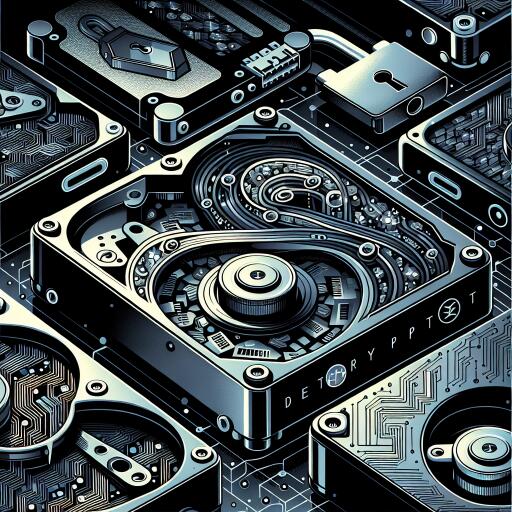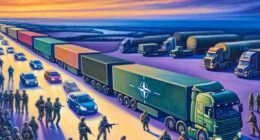Unlocking the Mysteries of Self-Encrypting Drives in Linux
Self-encrypting drives (SEDs) have been a topic of interest in the security-conscious Linux community, offering an added layer of data protection. However, their integration and management can often present challenges. Here, we delve into some of the common issues and solutions surrounding the use of SEDs within Linux environments.
Creating and Managing Rescue Images
One of the fundamental steps in managing SEDs is the creation of a rescue image. This image is crucial for troubleshooting and recovery scenarios, particularly when the primary Linux system encounters issues. While tools like mklinuxpba-diskimg promise to streamline this process, users have reported compatibility issues with specific Linux distributions, such as Manjaro, citing kernel support errors. These challenges emphasize the need for a versatile tool that is compatible across various Linux distributions.
Understanding SED Management Commands
The tool sedutil-cli is central to managing self-encrypting drives. Whether it’s changing SED settings from an already installed and booting Linux system or another Linux instance, questions arise about the state in which these commands should be executed. For instance, should the drive be locked or unlocked when issuing commands? This conundrum mainly affects altering the Pre-Boot Authentication (PBA) image and adjusting SED settings. It underscores the importance of understanding the operational state of the drive for effective management.
Dealing with Suspend Issues and Drive Locking
A notable issue for users has been the locking of drives following system suspension. This scenario typically results in the drive becoming inaccessible upon wake-up, posing a significant inconvenience. While disabling system suspend functions is a temporary workaround, more refined solutions involve using updated versions of sedutil-cli that allow the password to be entered before the system enters sleep mode, thus addressing the wake-up lock issue more elegantly.
Firmware Challenges with OPAL and Dual-Boot Environments
In dual-boot scenarios, particularly with UEFI enabled, users have encountered challenges where the OPAL encryption disrupts the boot process. For example, an issue has been identified with certain motherboards where the initial boot process fails to recognize encrypted SSDs properly, leading to problematic dual-boot operation. These instances highlight potential conflicts between SEDs and motherboard firmware, necessitating a more in-depth look into firmware compatibility.
Troubleshooting and Enhancements
Tackling issues like boot locks and ineffective troubleshooting methods often leads users down a path of frustration. With the varied nature of these problems, from secure boot conflicts to incomplete documentation, the community’s need for comprehensive, well-documented troubleshooting guides is clear. Additionally, the advent of new features in tools such as cryptsetup 2.7.0, which promises enhanced OPAL support, presents a beacon of hope for more straightforward SED management.
Advantages and Disadvantages of SED Management Methods
While the promise of increased security and data protection with SEDs is alluring, the practical challenges and limitations cannot be overlooked. Users often debate the merits of different management approaches, weighing the ease of use against potential security benefits. Understanding these trade-offs is crucial for making informed decisions on employing SEDs effectively.
Future Directions
The landscape of self-encrypting drives continues to evolve, with developments like improved cryptographic standards and management tools on the horizon. As the Linux community eagerly anticipates these advancements, the ongoing discussion and feedback loop between users and developers remain vital for addressing the current challenges and unlocking the full potential of self-encrypting drives.
In conclusion, while self-encrypting drives offer a heightened level of security for Linux users, navigating the complexities of their management requires a thorough understanding of the tools and practices involved. As the technology and supporting software continue to develop, the Linux community’s collective experiences and solutions will pave the way for a more seamless and secure integration of SEDs into our digital lives.