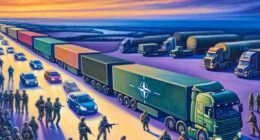Zoom Workplace 6.2 Brings User-Friendly Enhancements and Fixes
Zoom has unveiled its latest update, Zoom Workplace 6.2, packed with several improvements and crucial bug fixes to enhance the videoconferencing experience. This release includes a host of new features and optimizations designed to streamline meeting operations and address common issues faced by users.
One of the standout additions is the new option to play audio tones when muting or unmuting the microphone. This simple yet effective feature aims to reduce the ongoing challenge of participants inadvertently speaking while muted by providing a consistent auditory reminder.
In an effort to further combat the hiccup of speaking on mute, Zoom Workplace 6.2 introduces a persistent reminder that actively notifies users when they begin speaking while their microphone is muted. This enhancement is expected to significantly reduce interruptions and improve the flow of meetings.
The update also introduces more autonomy for meeting participants. Now, attendees have the capability to enable the AI companion and access the meeting summary regardless of the host’s settings. This change allows for a more flexible and efficient meeting experience for all participants.
Additionally, the icons for entering a webinar or accessing backstage have been made more prominent. This visual adjustment ensures that users can more easily navigate to these features without confusion or delay.
On the aesthetics front, the calendar color palette received a redesign for consistent color mapping. This visual revamp is intended to enhance user experience by providing a clearer and more uniform appearance across the calendar interface.
Several critical issues have been addressed in this update as well. One key fix resolves the problem where the Workplace desktop app only pasted the first digit of the two-factor authentication (2FA) code, ensuring seamless and secure access to the application. Another significant bug fix ensures that the Q&A window now appears on top of slide presentations in full screen during screen sharing, providing a smoother and more professional presentation experience.
Zoom Workplace 6.2, with its array of new features and fixes, continues to build on Zoom’s commitment to improving user experience and making virtual interactions more seamless and productive. The update is available for free and is a 129.1 MB download, compatible with macOS 10.13 and higher.