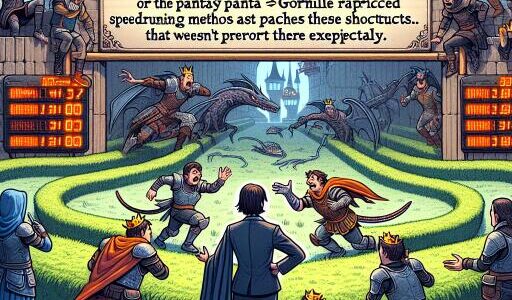Recent Android Auto Update Leads to Google Assistant Glitches
The Android Auto platform, designed to enrich the in-car infotainment experience, has introduced its impressive eleventh iteration, packed with a host of enhancements and novel features. Among these updates, users were introduced to a revamped Google Assistant interface, improved functionalities within Google Maps, and an array of other advancements aimed at making the driving experience more seamless and connected. However, the excitement was slightly dampened following a subsequent update that has caused a stir among users due to emerging glitches with the Google Assistant feature.
Some users have started to report encountering a persistent error message stating, “oops, something went wrong,” which appears when attempting to use voice commands through Google Assistant. Given that voice commands are a critical component of the Android Auto experience, allowing drivers to navigate, communicate, and control media playback without diverting their attention from the road, these errors have proven to be more than just a minor inconvenience.
Further reports suggest that this error message can preemptively display even before any voice command is attempted, adding to the user’s frustration. While the exact origin of the issue remains unclear, there is speculation that it could be tied to the recent Android Auto version 11.1 update or possibly related to an update within the Google app itself. The problem was first identified towards the end of January, with a limited but growing number of users experiencing these disruptions.
As of now, Google has yet to issue a formal acknowledgment or response to these reports. The resolution of this issue—whether it will require a software update or can be rectified server-side—remains to be seen. In the meantime, affected users are seeking workarounds to bypass this frustrating glitch.
For those looking for immediate relief from the issue, there are a few potential solutions. Users are encouraged to check for and install any available updates for Android Auto, as these may contain fixes for the issue. Alternatively, for users willing to revert to a prior state of functionality, rolling back to a previous version of Android Auto may provide a temporary reprieve until an official fix is released.
The integration of technology in vehicles aims to enhance user convenience and safety, but as with any technology, occasional hiccups are inevitable. As the community awaits a resolution from Google, it serves as a reminder of the complex interplay between software versions and app compatibility, underlining the importance of robust testing and timely updates in maintaining a seamless in-car technology experience.