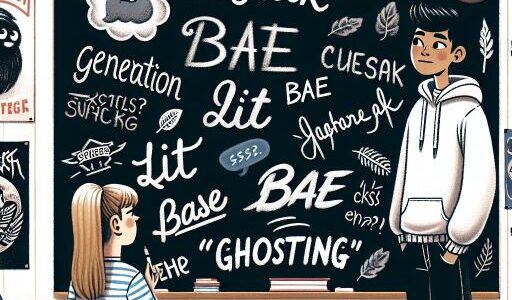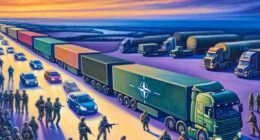Exploring 7-Zip on Windows 11 ARM: A Step-by-Step Guide
With the tech industry’s momentum shifting towards Windows on ARM, thanks to Microsoft’s latest endeavors to enrich this ecosystem, there’s a growing demand for ARM-compatible applications. Microsoft has certainly been at the forefront, releasing numerous apps optimized for ARM. However, the transition for many third-party apps is still ongoing. One notable utility that users are curious about is 7-Zip, especially for those moving to Windows 11 on ARM. Let’s delve into the world of 7-Zip on Windows 11 for ARM devices.
The absence of compatible applications has been a stumbling block for Windows on ARM’s adoption. However, 7-Zip, a leading file archiving tool, is a step ahead with a version tailored for ARM64 Windows. This availability marks a significant milestone, as it ensures users can continue to enjoy the robust functionality of 7-Zip without compatibility concerns.
Installing 7-Zip on ARM64 Windows 11: A Seamless Experience
Finding and installing the ARM64 version of 7-Zip is straightforward, mirroring the process for its x86/64 counterparts. The development team’s commitment to supporting Windows on ARM is evident, making the shift to ARM-based systems smoother for users in need of reliable compression tools.
If you happen to download the ARM64 installer on a system running a non-ARM version of Windows, or vice versa, you’ll likely encounter the “This app can’t run on your PC” error. This error is a clear indication that the version of the app you’re attempting to install is incompatible with your system’s architecture. However, such issues are easily avoidable by ensuring you download the correct installer for your operating system.
It’s noteworthy that the majority of applications designed for x64 and x86 architectures function without a hitch on Windows 11 ARM, thanks to the ARM64EC emulation layer. This compatibility layer brilliantly bridges the gap, ensuring a smooth transition for most traditional Windows applications to the ARM platform. Only apps with specific dependencies on x64 or x86 hardware drivers, or those that are solely optimized for these architectures, may face compatibility hurdles.
Performance Insights: 7-Zip on ARM64
The ARM ecosystem’s expansion is not just about compatibility but also about performance. Users transitioning to ARM64 Windows 11 devices can expect a seamless experience with 7-Zip, leveraging the application’s full suite of features without a compromise on efficiency.
The journey toward embracing Windows on ARM is exciting and full of potential, with key applications like 7-Zip leading the charge in ensuring a smooth transition. Whether you’re compressing files, extracting archives, or exploring the possibilities of ARM64 computing, 7-Zip for Windows 11 ARM emerges as a dependable ally.
As the ARM-based computing landscape continues to evolve, the availability and performance of applications like 7-Zip will play a pivotal role in shaping user experiences. Embracing the ARM architecture signifies stepping into a future where computing power, efficiency, and seamless app compatibility converge.
Have you embarked on the journey with Windows 11 on ARM? We’d love to hear about your experiences, especially how 7-Zip has integrated into your new computing environment. Share your thoughts and let’s discuss the future of ARM-based computing together.