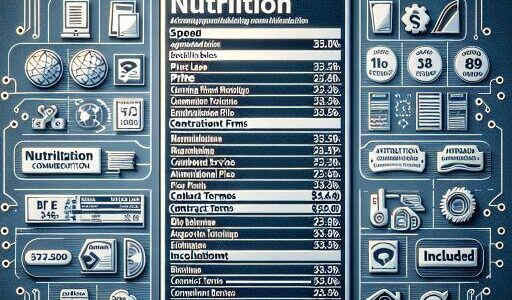ClamAV: An Essential Toolkit for UNIX Systems
Clam AntiVirus (ClamAV) stands as a pivotal open-source solution in the realm of UNIX systems. This comprehensive anti-virus toolkit offers a myriad of utilities, including a flexible, multi-threaded daemon, a command-line scanner, and an advanced automatic database updater. Primarily designed for file and mail servers, ClamAV focuses on detecting malware through its robust built-in signatures. Unlike conventional endpoint security suites, ClamAV is particularly optimized for UNIX environments.
The Current Landscape of Linux Anti-Malware Solutions
The landscape of Linux anti-malware solutions is facing significant inadequacies. As the prevalence of Linux-based servers and IoT devices escalates, the attack surface for malware continues to broaden. Despite this growing threat, ClamAV remains one of the few actively developed anti-malware solutions dedicated to Linux systems, offering vital protection against potential threats.
ClamAV Communication Protocols
ClamAV-related tools, services, and daemons communicate with its central daemon, clamd, via a socket. By default, local communication is facilitated through a socket, aptly named “LocalSocket.” Additionally, ClamAV offers the capability of remote communication through network sockets configured as “TCPSocket.”
It is crucial that clamd operates under a user account with the correct permissions to ensure effective file scanning. The default configuration files are pre-existing to streamline this process. However, if manual configuration is necessary, clamconf can be employed.
Enhancing ClamAV Configurations
The default installation provides sane configurations and creates the necessary clamd setup alongside a dedicated user and group. For those seeking enhanced protection, further configurations are recommended:
- On-Access Scanning: This real-time protection daemon scans files during reading, writing, or execution. Users can configure it to either notify or block upon detection.
- To enable On-Access Scanning, ensure your Linux kernel includes the
fanotifymodule (kernel version 3.8 or later). Check for its presence before proceeding with configuration.
Optimizing On-Access Scanning Settings
To enable On-Access Scanning, certain configurations in the settings file are necessary:
- Adjust configurations for notification-only mode to prevent disruption during real-time scans.
- Grant the ClamAV user permission to execute
notify-sendwith custom environment variables using sudo privileges. - Integrate a pop-up alert system to notify users upon malware detection, enhancing user awareness.
Managing Proxy and Database Updates
For users operating behind a proxy, it is essential to configure the proxy settings within ClamAV. Updates to the HTTP proxy server, port, username, and password will ensure seamless database updates.
To maintain an up-to-date database, ClamAV utilizes freshclam to create and manage the necessary freshclam.log file. Be mindful of memory usage, as RAM requirements may exceed 1.6GB during updates.
Testing ClamAV’s Effectiveness
To verify the correct installation and function of ClamAV, conduct a scan using the harmless EICAR test file. Successful detection validates the installation:
clamscan eicar-test-file
Include the test file in monitored directories to evaluate ClamAV’s detection capabilities continuously.
Integrating Third-Party Databases for Enhanced Protection
ClamAV offers the ability to incorporate third-party databases and signatures from notable security vendors. Implementing these additional databases enriches ClamAV’s detection scope.
- Tools such as
Fangfrischprovide a secure and flexible means of managing unofficial signatures, without necessitating root permissions.
Regular updates to the unofficial databases ensure ClamAV remains equipped against emerging threats. For manual updates, reference the relevant configuration files.
Efficient Scanning Techniques
ClamAV allows for comprehensive system scans using various command-line options. It supports both single-threaded and multi-threaded scanning modes. Though single-threaded scanning is suitable for less time-sensitive tasks, multi-threaded scanning accelerates processes, especially when scanning large directories or external drives.
Exercise caution with RAM usage, as simultaneous process execution may significantly increase resource consumption. Consider utilizing the clamdscan option to mitigate excessive memory use during scans.
Troubleshooting Common Errors
Should you encounter issues after running freshclam or starting the clamd daemon, investigate configuration settings for inconsistencies. Common errors often stem from mismatched directory paths within configuration files.
By ensuring uniform directory settings and validating permissions, ClamAV can operate seamlessly, providing robust protection for UNIX systems.
Conclusion
ClamAV represents an indispensable tool in safeguarding UNIX environments. Its open-source nature, coupled with robust configuration options, makes it a formidable defense against the evolving landscape of malware threats. Whether through real-time scanning or integrating third-party signatures, ClamAV remains a comprehensive solution for Linux systems in the fight against malicious attacks.