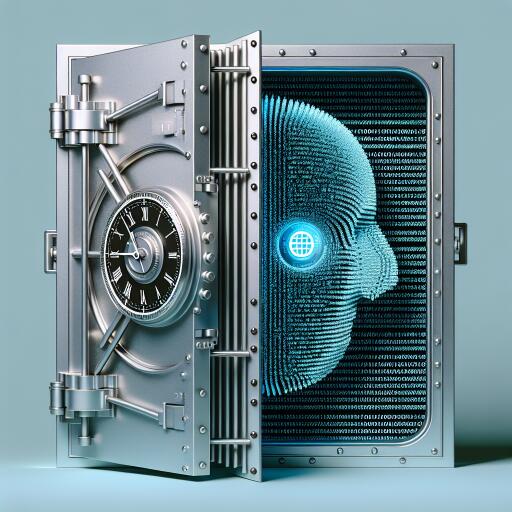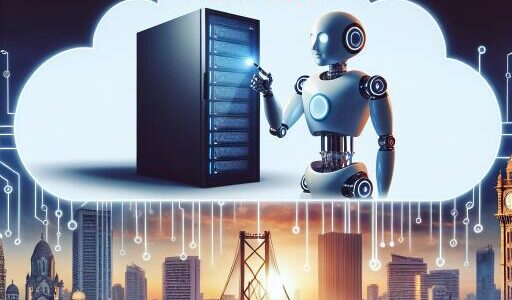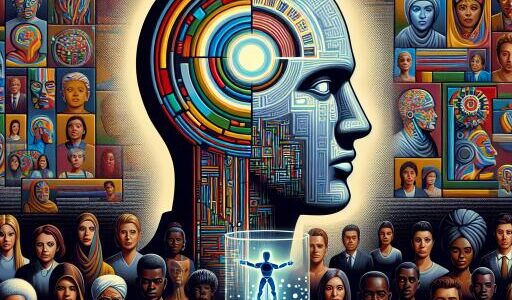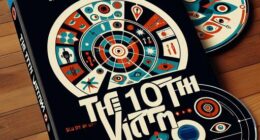Exploring the New Privacy Settings for AI Features in Windows 11 24H2
Microsoft is taking significant steps to enhance user privacy and control with its latest Windows 11 version update, dubbed 24H2. In a move to integrate more advanced technologies seamlessly, Windows Insider builds have introduced settings to manage “AI component updates.” A notable addition is the newly introduced Generative AI options within the Privacy & Security settings, spotted by Windows Latest in the latest Canary build 26236.5000.
The inclusion of Generative AI settings marks a pivotal advancement for Windows 11, emphasizing user consent and control over AI features. Upon navigating to the App Permission settings, users will now find a dedicated Generative AI option leading to a comprehensive page with multiple configurable settings.
The primary “Generative AI access” setting enables users to decide whether applications can utilize Generative AI functionalities on their device. Following this, a second setting, “Let Apps use generative AI,” allows for finer control, offering the possibility to select which applications can leverage AI capabilities. It’s anticipated that supported applications will be listed under this setting, each with individual toggle switches for precise management.
Interestingly, disabling the “Generative AI access” simultaneously deactivates the “Let Apps use generative AI,” as applications are barred from accessing the Generative AI functionalities altogether. Additionally, a third, intriguing setting has been uncovered by Microsoft researcher PhantomOcean3. Although not immediately visible post-installation, employing the Vivetool can unearth a “Recent activity” setting. This feature meticulously tracks and displays Generative AI requests made by the PC over the last seven days, showcasing Microsoft’s commitment to transparency and user oversight.
While these settings introduce a new layer of control and awareness for users, it’s worth noting that they are currently in flux. Microsoft might adjust, consolidate, or relocate these settings within the broader ecosystem of the Settings app as development progresses.
Beyond privacy enhancements, the Canary build also brings improvements to the user interface and the Microsoft Store. A new account manager feature has been added to the Start menu, presenting a succinct overview of the user’s Microsoft account, associated services, and promotional content. Interestingly, this modification relocates the Lock option to the Power menu and slightly obscures the switch user and sign-out options under a dropdown list.
The Managed Devices section, another useful feature spotted in the Settings app, lists all devices linked to the user’s Microsoft account, offering a consolidated view of one’s Microsoft ecosystem. Furthermore, the Microsoft Store has received performance boosts, making shopping and payments smoother. Users can now accumulate Microsoft Rewards points with every purchase, which can be redeemed for gift cards and discounts, enhancing the overall Microsoft ecosystem experience.
In conclusion, Windows 11’s 24H2 update is shaping up to be a major leap forward, especially in how it handles privacy and user autonomy over AI features. With these enhancements, Microsoft is not only paving the way for a more secure and personalized computing environment but also underlining its commitment to integrating cutting-edge technologies in a user-friendly and controlled manner.