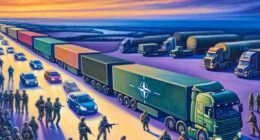Microsoft Unveils Updated Windows 11 Virtual Machines Featuring Latest March 2024 Updates
In an exciting development for developers and tech enthusiasts alike, Microsoft has rolled out the latest iteration of its Windows 11 virtual machines, now enriched with the March 2024 updates. These virtual environments, part of the Windows Development Environment (WDE) series, have been eagerly anticipated and bring a host of features and updates to users.
The release, identified as version 2403, comes slightly behind schedule without any official word on the cause of the delay. Nevertheless, it’s now available for download, offering a fresh and updated platform for development work. Microsoft has catered to a broad range of users by providing prebuilt images compatible with various virtualization platforms including VMware, Parallels for macOS users, Hyper-V Gen 2, and VirtualBox.
At the core of version 2403 is Windows 11 build 22621.3296, embodying the refinements from the March 2024 Patch Tuesday update. Though it initially does not feature the Moment 5 updates, users have the flexibility to enhance their virtual machines with these features through the optional KB5035942 update, poised to become a required update in the near future.
For those looking to dive into this virtual experience, it’s essential to have at least 70GB of free disk space and 8GB of available memory. An added advantage is these virtual machines are free to use until June 19, 2024. However, they don’t support activation through license keys, meaning a fresh version will be needed post-expiration to continue usage. Once expired, users will encounter a change in the desktop background to black, frequent activation reminders, and hourly shutdowns, nudging towards an update. It’s also worth noting that, presently, there are no ARM variants available for these virtual machines.
What’s included in the Windows Development Environment version 2403? Users can expect a robust set of tools and features geared towards facilitating a seamless development experience:
- Windows 11 Enterprise (Evaluation).
- Visual Studio 2022 Community Edition, fittingly equipped with UWP, .NET Desktop, Azure, and Windows App SDK for C# workload capabilities.
- An enabled Windows Subsystem for Linux 2, seamlessly integrated with Ubuntu.
- Windows Terminal, enhancing the command-line experience.
- Developer mode, unlocking the platform’s full potential.
For enthusiasts planning to venture into this virtual realm via VirtualBox, it’s important to note some known display quirks. These include unexpected behaviors in the rendering of visuals and the appearance of the Start menu. The team behind these virtual machines is actively investigating these issues and seeks users’ patience and understanding as they work towards a resolution.
For more detailed information or to embark on downloading these cutting-edge virtual machines, interested users are encouraged to visit the official Windows Development Environment website. The release of version 2403 marks a significant stride in Microsoft’s commitment to offering up-to-date and versatile development tools, catering to the evolving needs of the developer community.