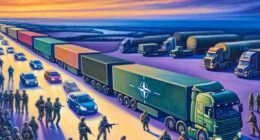Fallout 4 Upgrade Unavailable to PS Plus Owners, Bethesda Responds
The gaming community has been buzzing with anticipation for the next-gen update of Fallout 4, particularly in light of the Fallout TV series’ triumph. This update promises to enhance the gaming experience with a native version for the newest console generations, including the PlayStation 5 and Xbox Series X/S. However, an unexpected hurdle has emerged for PlayStation 5 owners, especially those subscribed to PlayStation Plus, leading to a wave of confusion and disappointment.
Upon the release of the eagerly awaited update, it quickly became apparent that PlayStation 5 gamers encountered difficulties accessing the next-gen upgrade. Specifically, those who accessed Fallout 4 via the PlayStation Plus Extra Game Catalog found themselves unable to download the update on their consoles. This issue sparked significant concern within the community, prompting a response from Bethesda in an effort to address and resolve the matter.
Bethesda Clears the Air on PlayStation Plus Dilemma
Bethesda has openly acknowledged the confusion surrounding the next-gen update for Fallout 4 among PlayStation Plus Extra members. In a statement, Bethesda clarified that the next-gen upgrade would indeed be accessible to PlayStation Plus Extra members through the PlayStation Game Catalog. The company has asked for patience from the community as it works diligently to correct this issue. This news comes as a relief to many, but it also highlights the challenges and frustrations of transitioning to new gaming platforms and the importance of clear communication from game developers and service providers.
For fans looking forward to revisiting The Commonwealth on their PS5, this situation has been a source of frustration, with some players even purchasing the game a second time to bypass the error. The likelihood of refunds for those individuals remains uncertain, adding to the overall disappointment from this rollout complication.
Enhancements and New Features in the Fallout 4 Next-Gen Update
Despite the hiccups related to the update’s accessibility, the next-gen upgrade for Fallout 4 brings a plethora of enticing improvements and new content to the table. Among these updates is a suite of fresh Creation Club content, like the Enclave Remnants questline, presenting new adventures, Power Armor, and weaponry to the game. This addition provides fresh incentives for both new and seasoned players to explore the world of Fallout 4.
In an effort to enhance player experience, Bethesda has introduced Performance and Quality modes, allowing gamers to tailor gameplay to their preference more effectively. Additionally, support for the Steam Deck has been integrated, ensuring Fallout 4’s playability on the go. As is expected with such significant updates, Bethesda has also implemented numerous bug fixes and overall enhancements to improve game stability and performance across all platforms.
With Fallout 4 now available on PlayStation, Xbox, and PC, Bethesda’s latest update signifies their commitment to enhancing player experience across the board. While the rollout may have hit a snag for PlayStation Plus subscribers, Bethesda’s swift response and transparency show a dedicated effort to resolve the issue, promising a brighter future for Fallout 4 enthusiasts eager to dive back into The Commonwealth.