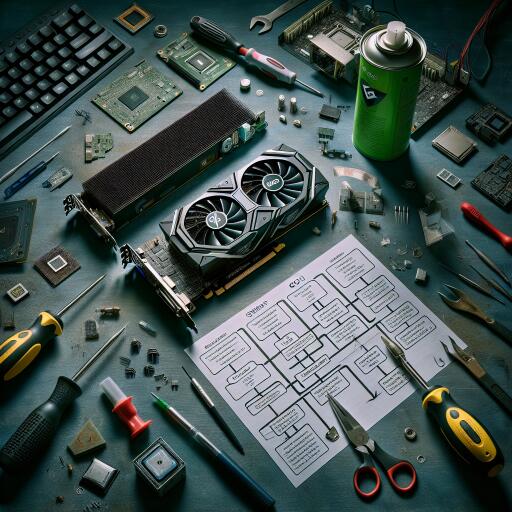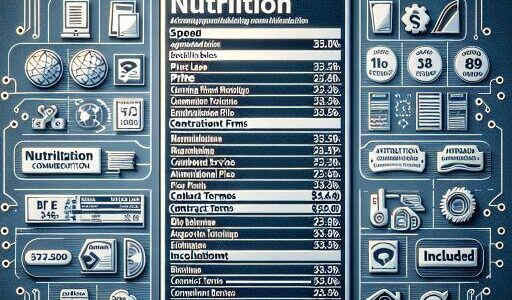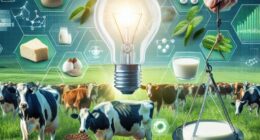Navigating the Complex World of NVIDIA Troubleshooting
Troubleshooting NVIDIA graphics card issues can range from mysterious black screens to unexpected system shutdowns. But fear not, as a myriad of solutions exist to tackle these technological gremlins. Whether it’s an issue stemming from a recent NVIDIA update or system conflicts, the right troubleshooting steps can mean the difference between frustration and resolution.
Common Pitfalls and Their Solutions
Grappling with a red screen or a black abyss can be daunting. Here are some of the most reported issues and the steps you might take to correct them:
- Red Screen on GRUB: This can often be resolved by disabling the GRUB framebuffer. Editing a single line in
/etc/default/grubcould be your ticket out of the red screen limbo. - Black Screen Post-NVIDIA Update: A classic issue where your screen refuses to awaken after initializing Xorg. This can stem from a myriad of causes – from IRQ conflicts to simply having too many video devices connected. Removing external video devices or tweaking BIOS settings regarding IOMMU (for 64-bit systems) may help.
- System Shutdown on Exiting Xorg: This issue often requires reconfiguring the RAMDISK image or checking log files to pinpoint the problem. Sometimes, adjusting BIOS settings or the system’s boot configuration for video memory allocation can provide relief.
- GPU Not Initializing: For lightning-fast systems, sometimes systemd attempts to start the display manager before NVIDIA drivers are ready. Establishing a device dependency or tweaking Udev rules might be the corrective action needed.
- Conflicts with Integrated GPUs: Sometimes, the mere presence of an integrated GPU can cause black screens or system instability. Blacklisting certain modules or ensuring proper driver installation may remedy this.
- Misidentified Display Outputs: NVIDIA and X sometimes struggle to identify the active display, especially on laptops or systems with multiple outputs. Trying different ports or adjusting the X configuration files might help sort out the confusion.
- Video Memory Preservation: Issues like screen corruption or system hang-ups after resuming from sleep are common. Enabling NVIDIA’s suspend and resume services or tweaking the system’s cache settings in BIOS could offer a smoother experience.
Deeper Dives into Troubleshooting
When facing issues after system updates or when configuring multiple displays, it’s essential to explore more technical resolutions:
- Editing
Xorgconfiguration files directly to specify the correct BusID for your graphics card. - Exploring kernel parameters and module blacklists to prevent conflicts between NVIDIA drivers and the system or between multiple GPUs.
- Forcing the full composition pipeline for mitigating screen tearing.
- Adjusting fan speed, power mizer settings, or overclocking through NVIDIA’s command-line interface for performance tuning.
In some cases, unusual errors like HDMI audio devices not being detected or issues with DPMS (Display Power Management Signaling) not properly powering down displays, may require creative solutions like reloading device drivers or using third-party tools like vbetool for display management.
Conclusion
While NVIDIA graphics cards offer robust performance for gaming and multimedia applications, they are not without their quirks. Troubleshooting such issues often requires a mix of patience, technical know-how, and sometimes a bit of luck. Remember, the key is to isolate the problem through systematic checks – from hardware configurations to software settings. With the right approach, most issues can be resolved, restoring your system to optimal performance.