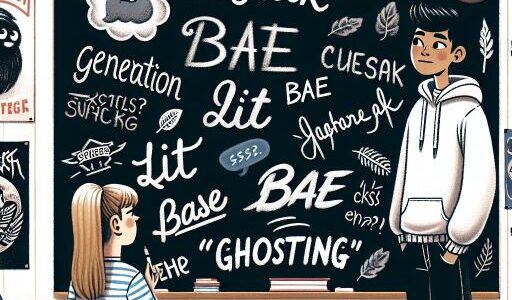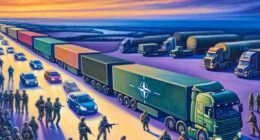Reliving the Fun of Mad Libs Through Python Coding
Have you ever burst into laughter while crafting a quirky story with random words? If yes, then you’ve likely enjoyed the timeless entertainment of Mad Libs. Since the 1950s, this word game has delighted people of all ages with its simple yet hilarious formula.
Now, imagine taking this fun-filled game a step further into the realm of programming with Python. Indeed, Mad Libs offers an engaging way to delve into coding, especially for beginners aiming to grasp the basics of Python.
The Essence of Mad Libs
At its heart, Mad Libs is a storytelling game where players fill in blank spaces with various types of words—nouns, verbs, adjectives, etc.—before knowing the story’s context. This leads to riotously funny and nonsensical narratives that inspire laughter and unleash creativity.
When you bring this game into a programming project, it transforms into a dynamic educational experience. As an interactive coding exercise, Mad Libs offers newcomers a chance to familiarize themselves with essential programming concepts in a fun and captivating way.
Getting Started with Python Mad Libs
Before we dive into creating our Mad Libs game, ensure you have Python installed on your computer. For this project, Python version 3.12.7 is recommended. Once installed, open a text editor or an Integrated Development Environment (IDE) to start coding.
For beginners, IDLE (included with Python), Visual Studio Code, or PyCharm are excellent options. In this guide, we’ll use PyCharm to develop our game.
Developing Your First Mad Libs Game
We’ll build our Mad Libs game step-by-step, beginning with a basic model and adding features to enhance the interactivity.
- Story Template Creation: Begin by defining a story template—this is a string with placeholders for various word types to be filled in by players.
- Collecting Word Types: Make a list of the word types that your story needs.
- User Input Functionality: Create a function that prompts the player to input words.
- Story Assembly: Once words are gathered, they can be inserted into the story template to create a unique narrative.
Enhancing the Mad Libs Game
Let’s make the game more appealing and user-friendly by incorporating additional features:
- Multiple Story Options: Add a variety of story templates to keep players interested.
- Replay Functionality: Include an option for users to play multiple rounds, offering a replay feature for continuous fun.
- Robust Error Handling: Integrate error management to guide the user smoothly through any potential issues.
- Visual Enhancements: Use colored outputs and formatted text for a more engaging user interface.
Running Your Python Mad Libs Game
First, verify Python is installed on your system by typing python --version in your terminal. If installed, running the script through the Python interpreter will launch your game. Ensure the script file is executable by setting the correct permissions.
With just a bit of coding, you’ve crafted an interactive and entertaining Mad Libs game in Python. Along this journey, you’ve touched upon several critical programming concepts that lay a solid foundation for further projects. These skills will prove invaluable as you tackle more complex Python challenges down the line, like object-oriented programming, GUIs, or web development using frameworks like Django and Flask.
Keep exploring, experimenting, and coding. With each project, not only will your skills improve, but the programs you create will also become more exciting and innovative. Enjoy the laughter and learning that comes with your coding adventures!