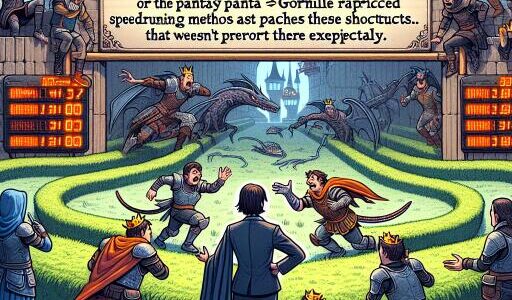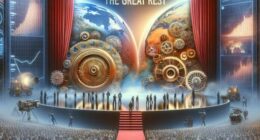LinkedIn Enhances User Privacy with Long-Requested Blocking Feature
In a significant step towards improving user privacy and control on the platform, LinkedIn has introduced a much-anticipated blocking feature. This update comes as a response to the persistent demand from users seeking more stringent measures to safeguard their interactions and information on the professional networking site.
The introduction of the blocking functionality aligns LinkedIn with other major social networks like Facebook and Twitter, allowing users to restrict access to their profiles from specific individuals. Users can now navigate to the profile of the person they wish to block, click the down arrow next to the ‘Send InMail’ button, and select ‘Block or report’. This enhancement is a boon for users looking to avoid unwanted attention from stalkers, former partners, or persistent recruiters, with the option to block up to 50 profiles.
The clamor for a block feature gained momentum following public discourse initiated by a user from Columbus, Ohio. After experiencing workplace sexual assault, she found herself unable to sever digital ties with her assailant on LinkedIn, making her the target of relentless stalking. Unlike other social networks where she could manage her privacy more effectively, LinkedIn lacked a permanent blocking feature, leaving her vulnerable to constant profile views and location tracking through her connections by the stalker.
With the activation of this blocking function, LinkedIn assures a notable reduction in unwanted interactions. Blocking a member will remove any previous connections with them from the platform, along with any endorsements or recommendations they might have provided. Most importantly, blocked users will no longer appear in the ‘Who’s Viewed Your Profile’ section, nor will they be suggested in the ‘People You May Know’ or ‘People also Viewed’ recommendations.
Despite this progress, there remains a concern among users about the ability to browse profiles anonymously, suggesting that further steps could be taken to enhance privacy on the platform. LinkedIn suggests users who are about to block someone first activate the anonymous profile-viewing feature. This allows them to view others’ profiles privately, adding an extra layer of anonymity to their actions on the site.
To block someone on LinkedIn, users should go to the individual’s profile, select ‘Block or report’ from the dropdown menu beside the ‘Connect’ and ‘Send InMail’ options. For those prioritizing privacy, activating anonymous profile viewing before initiating the block is recommended, enabling users to maintain a level of discretion in their browsing activities.
LinkedIn’s decision to implement a user-blocking feature marks a pivotal moment in the platform’s evolution towards creating a safer, more controlled environment for its global user base. While the introduction of this feature addresses a critical user concern, it also underscores the ongoing dialogue between LinkedIn and its community on enhancing privacy controls and user experience on the network.