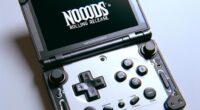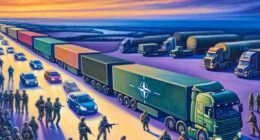Fan Control V202: Elevate Your Computer’s Cooling Game
In the ever-evolving realm of computer hardware, the quest for optimal performance and efficiency is ceaseless. A pivotal aspect of achieving superb computer operation is effective temperature management. Here enters Fan Control V202, a dynamic and versatile utility designed to give users unparalleled control over their computer’s cooling strategy. Whether you’re looking to enhance your gaming rig, extend the life of your desktop, or ensure your high-performance tasks don’t overheat, Fan Control V202 positions itself as a crucial tool in your arsenal.
At its core, Fan Control is endowed with the capability to monitor, adjust, and refine the fan speeds of both GPU and CPU components. This ensures that your machine not only keeps its cool under heavy load but also operates with a whisper-quiet efficiency, promoting an optimal environment for work or play. The utility’s compatibility spans a wide array of devices and hardware setups, empowering users with total dominion over their system’s cooling parameters.
Open Source, Future-Proof Design
Steering the helm of Fan Control’s ingenuity is its reliance on LibreHardwareMonitor, a formidable open-source project dedicated to hardware monitoring. This choice of backend liberates the utility from the confines of singular developer maintenance, opening the doors to community contributions and ensuring support for a broad spectrum of hardware for many generations to come. This community-powered approach guarantees that Fan Control remains adaptable and forward-compatible.
Key Features That Set Fan Control Apart
- Intuitive Setup: New users are greeted with a guided setup process, simplifying the initial configuration.
- Custom Profiles: Ability to save, edit, and load different fan control profiles to suit various usage scenarios.
- Personalized Aesthetics: Users can change the application’s theme and color, tailoring the look to their personal taste.
- Diverse Temperature Sources: Fan Control allows monitoring of multiple temperature sources including CPU, GPU, motherboard, and hard drives, ensuring comprehensive thermal management.
- Advanced Fan Curve Control: The application offers multiple fan curve functions, including customizable graphs. Users can also mix and match fan curves or sensors to achieve the desired airflow strategy.
- Efficient Resource Usage: Despite its advanced capabilities, Fan Control operates with minimal resource consumption, ensuring that it doesn’t impede system performance.
What’s New in Fan Control V202?
The latest version, Fan Control V202, introduces several enhancements and updates that refine user experience and expand compatibility:
- Added Italian and German language translations, broadening the utility’s accessibility.
- Inclusion of a new command line option (-e –exit) for streamlined operation.
- Enhanced ADLX error handling for improved reliability.
- Updates to LibreHardwareMonitorLib, addressing controller identifier bugs and ensuring greater hardware compatibility.
With a footprint of approximately 14.0 MB, Fan Control V202 remains an open-source marvel, inviting users to download and take command of their system’s cooling efficiency. As computer enthusiasts look for robust solutions for thermal management, Fan Control V202 stands out as a testament to the power of community-driven development, offering a comprehensive and customizable tool that caters to a plethora of cooling needs.
Embrace the future of cooling management and unlock the full potential of your computer with Fan Control V202, where ultimate control and performance customization await.