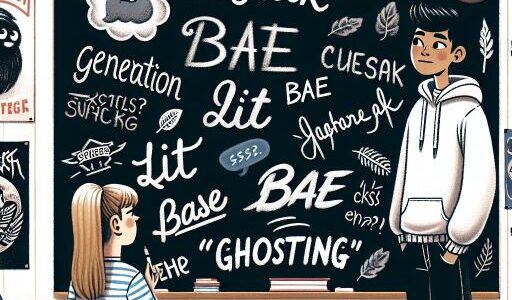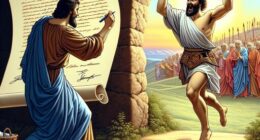How to Switch Characters in GTA 5
Platform Guide: Consoles
For those playing on consoles, seamlessly switching between characters involves a simple process. Just hold down the D-Pad button and maneuver the right thumbstick to choose your desired character.
One of the distinguishing features of GTA 5 is its incredible character-switching mechanic. This revolutionary concept introduced an engaging gameplay layer, allowing players to toggle between three distinct characters: Michael, Franklin, and Trevor. Each figure comes equipped with unique stats, abilities, and rich backstories, enhancing the depth of the narrative. While the story kicks off with Franklin, the other two characters become playable as you immerse yourself into the main storyline.
Switching Characters on PC
Switching characters on PC is straightforward, relying on pressing just two keys. The transition speed hinges on your computer’s specifications, so ensuring compatibility with GTA 5’s requirements is essential. Once you initiate a switch, the camera zooms in dramatically, transporting you to a short cinematic showcasing the selected character’s activities at that exact moment. Trevor, in particular, is known for his unpredictable and often chuckle-worthy scenarios.
Switching Characters on PlayStation and Xbox
Changing characters on PlayStation and Xbox is both simple and gratifying, following the same steps as on PC. This flexibility encourages players to dive into the personalities of each character, enriching their gaming experience. Beyond the central trio, players have the opportunity to control various iconic NPCs through the immersive Director Mode. This mode can be accessed easily: by pressing the ‘M’ key on PC, the Touchpad on PlayStation, and the View button on Xbox.
Exploring GTA Online Characters
Besides the offline campaign, GTA 5 allows you to switch to characters created for GTA Online. This switch mirrors the offline character switching, utilizing the character wheel for easy navigation. This wheel positions Michael on the left, Franklin on the top, Trevor on the right, and your GTA Online avatar at the bottom. To create or access different online characters, head to the game’s menu, select the ‘Online’ tab, and choose ‘Swap Characters’ to explore character creation or selection options.
Switching retains its simplicity but comes with conditions: ensure there are no active missions or wanted levels to perform a character switch effectively.
Final Thoughts
Understanding how to switch characters in GTA 5 effortlessly broadens your gaming horizons, letting you experience each character’s world fully. Launch your game, dive in, and enjoy the rich tapestry of stories and adventures GTA 5 has to offer. Player-switching animations are integral to the experience—whose moves appeal to you most? Share your thoughts in the comments!