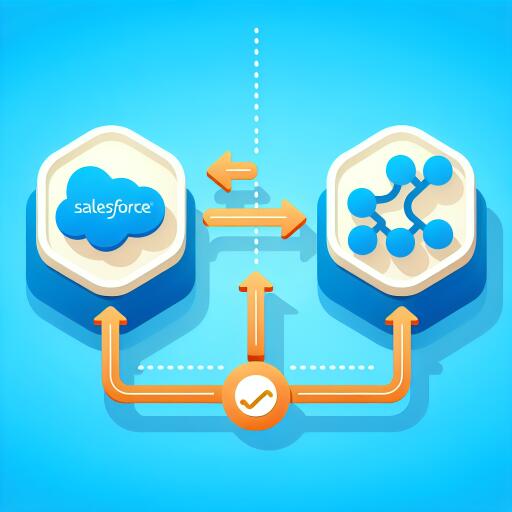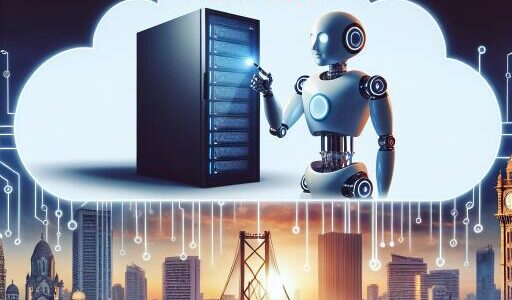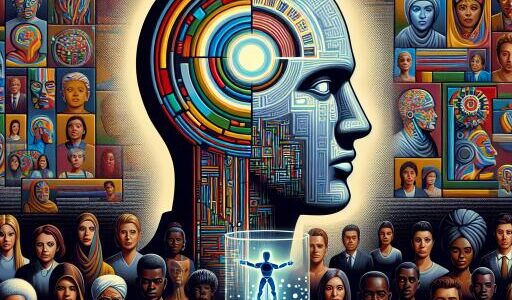Unlocking Seamless CRM Integration: Salesforce APEX REST and MuleSoft
In the digital era, the ability to seamlessly integrate various systems and platforms stands as a cornerstone of enterprise success. Salesforce, a titan in the CRM domain, frequently requires robust integration solutions to fully leverage its vast data and functionalities. Enter MuleSoft, an integration powerhouse, known for its efficacy in bridging disparate applications and APIs, thereby enabling seamless data flow and functionality sharing.
One pivotal aspect of Salesforce integration pertains to the invocation of APEX REST methods from within MuleSoft. This approach facilitates direct interaction with Salesforce data, enriching the integration landscape. This comprehensive guide offers a step-by-step walkthrough for invoking an APEX REST method within MuleSoft to fetch account information from Salesforce, employing illustrative APEX code snippets for clarity.
At its core, Salesforce APEX REST methods serve as a flexible conduit to expose custom functionalities or access data through RESTful APIs. This capability not only enhances data accessibility but also ensures a granular level of control over the exposed data, rendering it an optimal choice for integrating Salesforce with external ecosystems, particularly with platforms like MuleSoft.
Prerequisites and Setup
Before embarking on your integration journey, it’s crucial to have the appropriate groundwork laid out:
- An understanding of Salesforce and APEX coding is advantageous, though not strictly necessary.
- A functional MuleSoft environment, alongside Anypoint Studio, to facilitate the development and testing of your integration flows.
Crafting the APEX REST Method in Salesforce
To kickstart the process, let’s delve into the creation of an APEX REST method designed to retrieve account information:
- Navigate to your Salesforce environment and create a new APEX class.
- Embed an APEX REST method within this class, tailored to fetch specific account details based on predefined criteria or input parameters.
Invoking the APEX REST Method from MuleSoft
Transitioning to MuleSoft, the integration flow encompasses the following steps:
- Initiate a new MuleSoft application project within Anypoint Studio.
- Utilize an HTTP Listener component at the start of your Mule flow, adjusting its configurations to suit the designated host and port.
- Implement an HTTP Request component subsequent to the HTTP Listener, meticulously configuring it to perform a GET request directed at the Salesforce APEX REST endpoint.
- Upon successful invocation of the APEX REST method, engage in response parsing to extract the requisite account information, leveraging message transformation techniques to structure the payload as needed.
It’s imperative to incorporate robust error handling and data transformation mechanisms in alignment with your specific application requirements, thereby ensuring a smooth and efficient integration process.
Maximizing Integration Capabilities
The integration of Salesforce APEX REST methods within MuleSoft stands as a testament to the powerful synergies achievable between Salesforce and other systems. By adhering to the methodical steps delineated in this discourse, one can adeptly invoke APEX REST methods from MuleSoft, thereby retrieving invaluable account information from Salesforce. This strategic integration paradigm empowers enterprises to fully harness the capabilities of their Salesforce data, seamlessly woven into the fabric of their broader application ecosystem.
As organizations continue to navigate the complex web of digital transformation, the importance of proficiently integrated systems cannot be overstated. Through the adept use of Salesforce APEX REST and MuleSoft, enterprises are better positioned to unlock the true potential of their CRM data, driving efficiency, innovation, and growth.