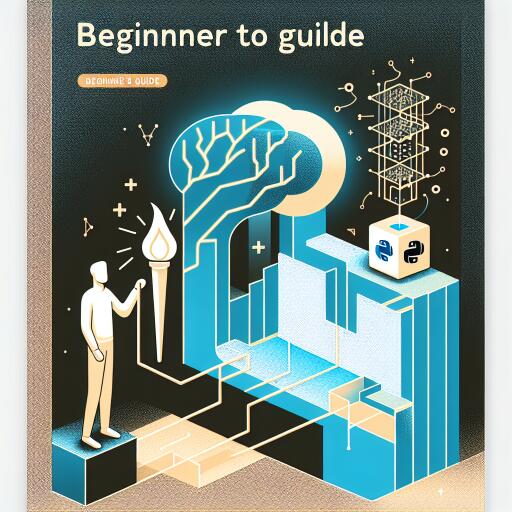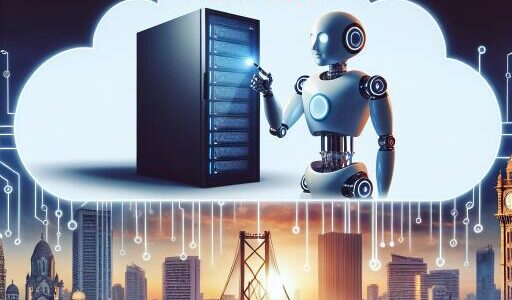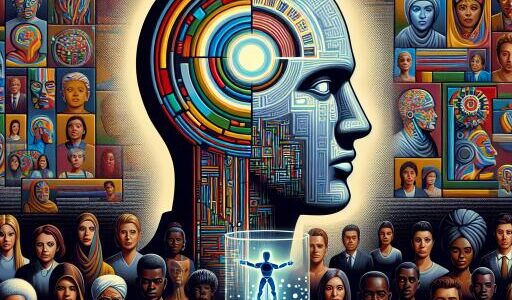How to Utilize PyTorch for Deep Learning: A Beginner’s Guide
Deep learning is revolutionizing the approach to complex problems across various domains such as image recognition and natural language processing. Among the diverse tools available, PyTorch emerges as a standout for its user-friendliness and efficiency. This guide aims to introduce you to PyTorch, a renowned open-source platform that significantly eases the creation and training of neural networks.
Developed by Facebook’s AI Research lab (FAIR), PyTorch is an open-source machine learning library celebrated for its flexibility, simplicity, and strength in deep learning research and development. It offers a dynamic computational graph that promotes flexible model architectures, alongside impressive performance in processing artificial neural networks. PyTorch finds wide applications in academia and industry, distinguished by its key features: ease of use, performance, and flexibility.
Getting started with PyTorch is straightforward. It can be installed locally or accessed via Google Colab, which provides free GPU usage, significantly accelerating computations.
Central to PyTorch are tensors, akin to NumPy arrays but with the enhanced capability to run on GPUs. Mastery in creating, manipulating, and operating on tensors is critical, as these elements are pivotal in executing the complex calculations required for neural networks.
A pivotal PyTorch feature is its autograd package, which simplifies the differentiation process in neural networks by automating gradient calculations. This eliminates the need for manual gradient computation, streamlining the neural network optimization process.
To train a neural network in PyTorch, defining the model architecture, selecting a loss function, and choosing an optimizer are essential steps. PyTorch simplifies these processes, focusing on improving model accuracy. Particularly in image recognition, constructing CNNs (Convolutional Neural Networks) is made easier with PyTorch’s layers like convolutional and max pooling layers. Moreover, PyTorch facilitates saving and loading models, vital for deploying models or continuing training later.
GPU acceleration support in PyTorch can significantly cut down training times and manage more complex models efficiently, especially beneficial with large datasets or sophisticated neural networks.
Effective data management is crucial in neural network training. PyTorch offers handy tools for data handling, including built-in datasets and data loaders for preprocessing—key to training accurate models. These tools assist in organizing, transforming, and batching data, streamlining the training process.
Upon training completion, evaluating your model’s performance on unseen data is crucial. PyTorch provides various metrics, like accuracy, to assess model effectiveness. Learning to use these metrics enables you to interpret results, determining your neural network’s reliability and robustness.
For those eager to deepen their understanding of deep learning and PyTorch, numerous additional resources, tutorials, and comprehensive documentation are available. Delving into these resources can broaden your knowledge on both theoretical and practical aspects of training neural networks.
PyTorch stands as an accessible, powerful platform for newcomers to deep learning. By exploring its features and functionalities through this guide, you will gain practical experience with PyTorch, setting a strong foundation for your deep learning projects. Remember, proficiency in deep learning is a progressive journey—that continuously evolves with practice and extended learning. Keep exploring and enhancing your skills with PyTorch, leading you on the path to mastering this exciting technological frontier.