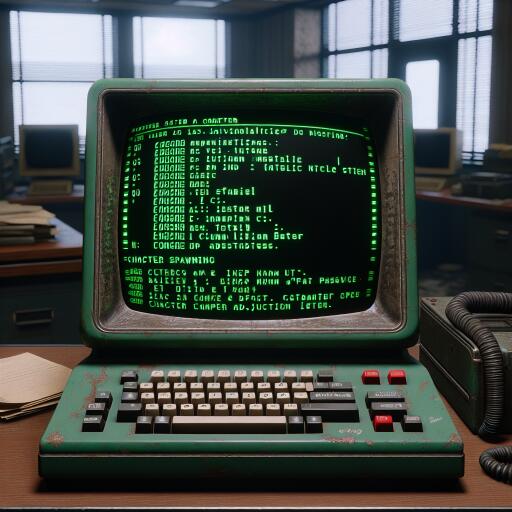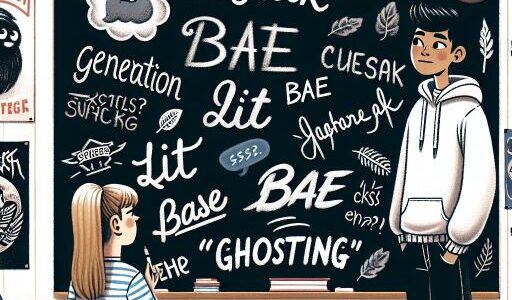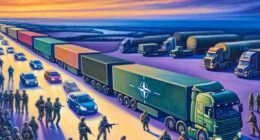Fallout 4 PC Cheats and Console Commands Guide
In the realm of video gaming, specifically within Bethesda’s expansive worlds, players have a secret arsenal at their disposal that can make their journey through the wasteland of Fallout 4 not only easier but also more entertaining. This arsenal is accessed through the use of console commands, a feature available exclusively on the PC version of the game. By pressing the tilde (~) key, players can open up a gateway to a vast array of cheats and tools designed to enhance their gaming experience.
However, it’s important to exercise caution when dabbling with these commands. Making regular backup saves is a wise precaution to ensure that you can always return to a point before any potential mishaps. This safety net allows you to experiment freely without worrying about permanently affecting your game’s world or your progress.
Exploring Fallout 4’s Console Commands
From the omnipotent god mode to the ability to spawn rare items out of thin air, the console commands in Fallout 4 cater to nearly every player’s needs. Whether you’re looking to breeze through a tough quest, debug a pesky glitch, or just enjoy the chaos of unrestricted play, there’s something in the console’s toolkit for you.
Here are some of the command highlights that can transform your Fallout 4 experience:
- God Mode: Achieve invincibility and unlimited ammo for non-stop action without the fear of death or depletion of resources.
- Item Spawn: Missing a crucial component for crafting or just want to equip your character with the best gear from the start? Spawn any item with a simple command.
- Complete Quests Instantly: Bypass challenging quests or storylines that have you stumped by instantly marking them as completed.
- Teleport: Travel the vast expanse of Fallout 4’s open world with ease by teleporting to any location in an instant.
These are just a glimpse into the possibilities these console commands unlock. Players have the freedom to tailor their gameplay experience to their liking, whether it’s by tweaking the difficulty to their taste or creating the perfect set piece for a memorable encounter.
Conclusion
The use of console commands in Fallout 4 is a double-edged sword. While they offer unmatched freedom to modify your game, it’s important to use them wisely to avoid corrupting your game save or undermining the overall experience. Always remember to backup your game frequently, and don’t be afraid to explore the limits of what these commands can offer. After all, in the post-apocalyptic world of Fallout 4, the only limit is your imagination.