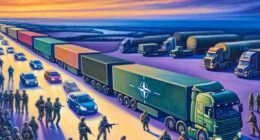App Overview: Getting Things GNOME!
Getting Things GNOME!, or GTG, is a powerful task and to-do list management application crafted for the GNOME desktop environment. Drawing inspiration from the acclaimed “Getting Things Done” (GTD) methodology, GTG offers a flexible, user-friendly interface that transcends typical GTD software. It assists users in organizing tasks, from minor to-do items to large-scale projects.
User-Friendly Features
- Adaptable User Interface: GTG boasts a customizable graphical interface, designed to accommodate various workflows. Whether you’re a fan of GTD or prefer another method, GTG can streamline your task management.
- Tagging System: Organize your tasks with a flexible tagging system. Tags can be hierarchical, batch-managed, and customized with colors or icons, allowing users to tailor their task view according to their preferences.
- Advanced Search Capabilities: The app supports comprehensive search functionalities, making it easy to locate tasks and even save search queries for future reference.
- Natural Language Processing: GTG features natural language recognition for task creation, supporting date inputs such as “today,” “tomorrow,” or specific weekdays. It also recognizes keywords, enabling efficient task management.
- Dynamic Task Creation: Users can create multiple sub-tasks using simple bulleted lists, enhancing project management capabilities through infinite sub-tasks and dependencies.
- Detailed Task Notes: GTG allows users to input extensive notes for each task, ensuring that all necessary information is at their fingertips.
- Actionable Tasks View: Focus on tasks you can tackle immediately using the app’s actionable tasks view mode, filtering out those not yet actionable.
- Quick-Defer Function: Postpone tasks effortlessly to common future dates or choose a custom date when needed.
- Multilingual Support: GTG provides translations in numerous languages, making it accessible to a global audience.
- Open-Source Project: Completely free and open-source, GTG is driven by a passionate community, ensuring transparency and no hidden code.
Features for Advanced Users
- Modern Interface: GTG is built with the sleek, native GTK technology, providing a refreshing and efficient user experience.
- Editable XML Format: The application uses an open, human-readable XML file format, allowing users to inspect and edit files as needed.
- Python Codebase: With an approachable Python codebase, GTG invites users to contribute and enhance the software’s functionality.
- Extensible With Plug-ins: Users can expand GTG’s capabilities through its plug-in architecture, tailoring the tool to fit unconventional use cases.
- Command-line Interface: For those preferring non-linear control, a command-line interface option is available, offering an alternative to traditional UI navigation.
Community and Development
GTG thrives on community involvement, with development discussions facilitated via its dedicated communication channels. Participation is encouraged, enhancing the software’s evolution through collective expertise and contribution.
Support and Documentation
Users can explore extensive documentation to maximize their use of GTG. Installation guides, user manuals, FAQs, and a variety of tips provide comprehensive support for new and experienced users alike. For aspiring contributors, GTG offers detailed guides to facilitate involvement in development or maintainership.
Conclusion
GTG stands out as a versatile tool meeting a wide array of task management needs. Its adaptability, coupled with a strong commitment to open-source principles, positions GTG as a formidable choice for organizing personal and professional projects. Whether you’re seeking a straightforward to-do list or need a robust system to handle intricate projects, GTG delivers with precision and flexibility.