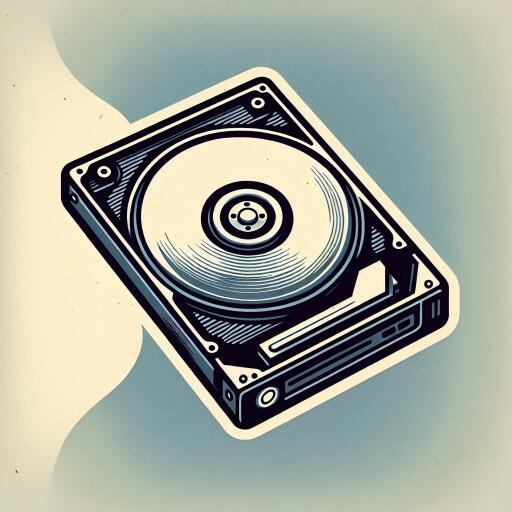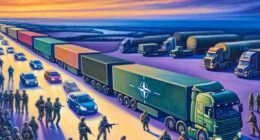The Art of Burning Optical Discs: A Comprehensive Guide
In the realm of data storage and media creation, optical disc drives hold a venerable position, offering a tangible way to store everything from software to high-fidelity audio tracks. However, the process of burning optical discs can be nuanced, with the quality of both the disc and the drive playing pivotal roles in the outcome. Here, we delve into the essentials of burning optical discs effectively, ensuring reliability and quality in your final product.
Understanding the Burning Process
Burning an optical disc involves transferring data to a CD, DVD, or Blu-ray through a process of writing or ‘burning’ the data onto the disc with a laser. Whether you’re compiling an archive of files, creating an audio CD, or distributing software, the first step is always the creation of an appropriate image file, such as an ISO file for data or a BIN/CUE file combination for audio and multimedia projects.
When it comes to burning software, users have a choice between graphical user interfaces (GUIs) for simplicity and command-line tools for detailed control and scripting capabilities. Despite the user-friendly appeal of GUI applications, understanding the command-line basics can be invaluable, especially for troubleshooting or automated batch processing.
Creating and Burning ISO Images
The simplest method to create an ISO image involves gathering the intended files into a single directory and generating the image with appropriate command-line tools. This approach allows for mounting the ISO image to inspect its contents before committing to a physical disc, ensuring everything is in order.
It’s worth noting that optical disc drives can exhibit unique behaviors based on the media type used. For instance, rewriteable CDs and DVDs (CD-RW, DVD-RW) require erasing before re-burning, while other formats like DVD-RAM and BD-RE allow direct overwriting. Additionally, understanding the intricacies of formatting can significantly impact the performance and longevity of the disc, especially for Blu-ray media.
Ensuring Burn Quality
One often-overlooked aspect of burning optical discs is the burn speed. Although it may seem counterintuitive, lower burn speeds generally result in more reliable and error-free discs. This is especially true for audio CDs, where the precision of the burn can directly influence playback quality. Therefore, it’s recommended to burn at the slowest speed supported by your burner when aiming for high-quality results.
Verification and Troubleshooting
After burning, verifying the integrity of your disc is a crucial step. This process involves comparing the original data file’s checksum with that of the burned disc, ensuring a perfect match. Discrepancies indicate potential errors that could compromise the disc’s usability. Should issues arise, utilities and command-line tools are at your disposal, enabling detailed investigation into the burn process and providing insights into potential media or hardware incompatibilities.
Advanced Burning Techniques
For those looking to create audio CDs or mixed-mode discs, the process involves converting audio files to the proper format and ensuring seamless track transitions. Moreover, the advent of multi-session burning allows for adding data to a disc at a later time, a feature supported by most modern optical media except some rewriteable formats where a continuous session history isn’t feasible.
Despite the move towards digital and cloud-based storage, optical discs remain a viable and sometimes preferable option for data storage and media creation. With the right tools and knowledge, burning optical discs can be a straightforward and rewarding process. Whether it’s for backup, distribution, or personal enjoyment, mastering the art of disc burning opens up a world of possibilities for data preservation and sharing.
Final Thoughts
Optical disc burning, while seemingly straightforward, is an intricate process that marries old-school data storage with modern digital needs. By adhering to best practices such as using high-quality media, opting for slower burn speeds, and diligently verifying the integrity of burned discs, enthusiasts and professionals alike can ensure their data stands the test of time. Embrace the nuances of optical disc burning, and let the laser-guided journey of data preservation unfold.