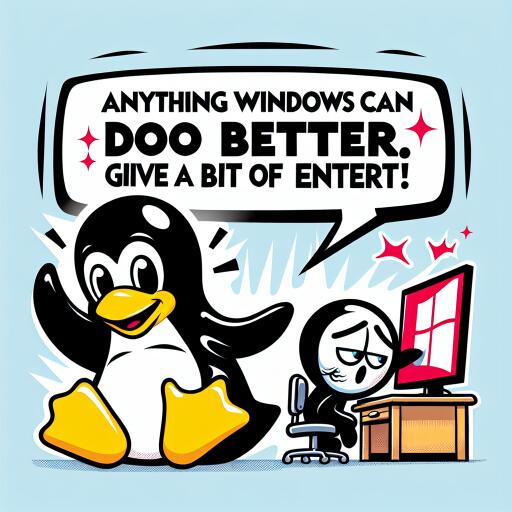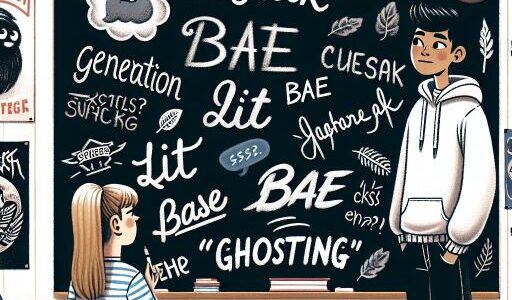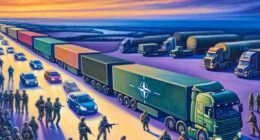Rich Warren | Anything Windows can do, Linux can do better … with effort
Engaging with regular readers often brings diverse feedback. Some find the technical content challenging to grasp, while others, particularly the technically inclined such as engineers and scientists, expect a higher level of precision. Striking the right balance is a persistent challenge. With this conundrum in mind, let’s dive deep into the debate about Windows versus Linux operating systems.
The shift to Windows 11 has been a source of frustration for many users, especially when it defaults to hardware upgrades. With this ongoing dilemma, you have a handful of options:
- Stick with Windows 10 and forgo future security updates.
- Transition to Windows 11. With some easy tweaks, and a little help from a tech professional, you can remodel Windows 11 to resemble Windows 10 while minimizing unnecessary tracking.
- Leave the Windows ecosystem entirely by switching to Apple Macintosh.
- Embrace the Linux operating system, an entirely different platform known for better resource management, which can rejuvenate an aging computer’s performance.
Speaking from a personal experience, Linux proved to be a worthy contender. Taking my own 13-year-old Lenovo ThinkPad Carbon X1, originally running Windows 7, I upgraded to Windows 10, but the hardware constraints discouraged a further upgrade to Windows 11. Instead, I took the plunge with Linux Mint. This version, particularly the “cinnamon” installation, is designed to ease users new to Linux into the experience. Mint’s design is founded on the Ubuntu framework.
The installation process is straightforward if a bit daunting for newcomers. Once set up, Linux may initially appear like an unpolished version of Windows, offering freedom to customize the desktop experience to your liking. Compared to Windows, there’s a bit of a learning curve in shaping it to meet your needs.
Without pre-installed packages like Microsoft Office, one needs to seek alternatives from the extensive free Linux software catalog. For office productivity, LibreOffice or OnlyOffice serve as excellent substitutes, compatible with Microsoft Office formats.
When it comes to browsing, popular browsers like Chrome and Firefox are available for Linux. For avid readers, a browser extension enables Kindle books to be accessed via Chrome, compensating for the lack of a native Kindle app. For eBook lovers, Calibre is a robust option.
Email clients such as Thunderbird or Evolution are viable choices, complementing the Linux environment with efficient email handling capabilities.
Crafting and editing creative content is a substantial part of computer use. For image manipulation, GIMP and Pinta offer compelling alternatives to Photoshop for basic to moderate tasks. However, dedicated professionals might still lean towards Photoshop in extreme cases. Audacity, an audio editing software, is an all-rounder available across Windows, Mac, and Linux platforms, as is VLC media player for multimedia consumption.
Linux’ versatility is encapsulated in its promise of a five-year, cost-free lifetime that can be updated continuously without the necessity of purchasing new hardware. In terms of user privacy, Linux does not indulge in covert data monitoring. However, it’s important to remember that browsers like Chrome often relay data back to Google – reminding us that complete privacy in digital spaces can be an elusive goal.
In a head-to-head comparison, Linux stands its ground against Windows, proving that with a little effort, it can perform many tasks better, offering a flexible, privacy-conscious, and cost-effective alternative.
As we delve further into the potential each operating system offers, it becomes apparent that Linux, though requiring a steeper learning curve and hands-on effort, poses a substantial alternative to Windows, especially for those looking to enhance their computing efficiency and maintain a greater degree of privacy.