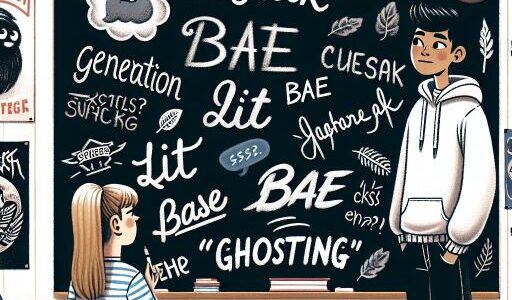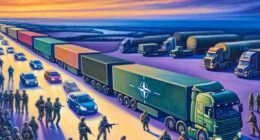Overcoming the Dreaded “Preparing Shaders” Error in The First Descendant
Gamers often encounter frustrating technical glitches that prevent them from diving into their favorite virtual worlds. The First Descendant is no exception, with players commonly running into the “preparing shaders” error. This nuisance can halt your gaming session before it even begins, leaving you staring at a loading screen instead of battling through this expansive universe. But fear not, as there are several tested solutions to bypass this problem and get back to your adventure.
Proven Strategies to Fix the Shader Error
Encountering a persistent shader loading error can be disheartening, but several community-verified solutions exist to tackle this issue head-on. Whether it’s updating drivers, verifying game integrity, or reinstalling the game, one of these methods could be the key to resolving your problem.
Update Your Graphics Driver
Outdated graphics drivers are often the culprits behind many gaming errors. Ensuring that your graphics driver is up to date is a crucial first step. Most systems come with a graphics software app (such as NVIDIA’s GeForce Experience or Intel’s Graphics Command Center) that can easily check for and install driver updates. Simply open the app, navigate to the driver section, and apply any available updates.
Verify Game Files Integrity
Corrupted or missing game files can also lead to errors like the shader issue. Fortunately, platforms like Steam offer a simple way to check and fix game files:
- Open your game library and locate The First Descendant.
- Right-click the game and select ‘Properties.’
- Go to the ‘Local Files’ tab and click on ‘Verify integrity of game files.’
This process will scan and repair any problematic files, potentially resolving the shader loading error.
Reinstall The First Descendant
If all else fails, a fresh install might do the trick. Although it might be a time-consuming process, especially for players with slower internet connections, deleting and then redowning The First Descendant can sometimes fix unexplainable issues. This method cleans the slate, removing any corrupt files or configurations that might be causing the shader error.
Staying Informed
Should these solutions not rectify the issue, keep an eye out for updates from the game’s developers. Nexon Games, the developers behind The First Descendant, are likely on the case, addressing widespread issues through social media announcements or patch notes. Regular updates may include fixes for the shader problem among other enhancements and bug fixes.
Continuous updates from the gaming community can also provide new fixes and workarounds. Participating in forums and discussions on platforms like Discord and Reddit can offer insights and solutions from fellow gamers encountering the same issues.
In conclusion, while the “preparing shaders” error in The First Descendant can be a significant roadblock, several solutions exist to overcome it. By updating your graphics drivers, verifying game files, or even reinstalling the game, you stand a good chance of bypassing this obstacle. And remember, keeping up with announcements from the developers and the gaming community can provide further assistance as new fixes become available.
Happy gaming, and may your path through The First Descendant be smooth and unencumbered by technical issues.