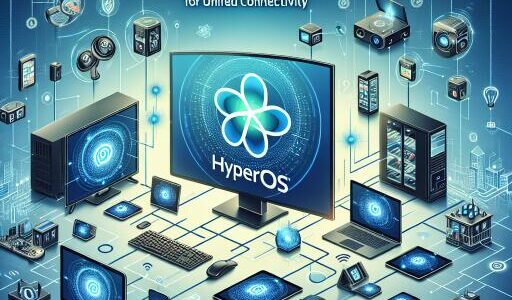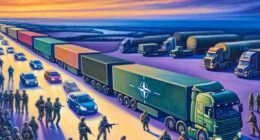Raspberry Pi 5: A 5-Month Journey as a Desktop Replacement
Transitioning to the Raspberry Pi 5 as my main desktop was a significant shift in my daily computing use. After five months of extensive use, here’s an in-depth look at how this tiny yet powerful device has held up in the realm of daily computing tasks.
Initial Hurdles and Setup Experience
The launch of the Raspberry Pi 5 was eagerly anticipated, yet the beginning was anything but smooth. Limited quantities meant jumping through hoops just to secure a unit. I was fortunate enough to snag the 4GB model after participating in an online lottery – the sought-after 8GB variant remained elusive. Preparing for its arrival, I gathered all necessary accessories, including the power cable, an official active cooler, and a case, which surprisingly were readily available.
Delays in the European launch added to the anticipation. Watching the developer community eagerly discuss their new units on various platforms made the wait all the more challenging, especially considering my professional reliance on the platform.
Hardware Impressions and Performance
One considerable upgrade with the Pi 5 is its support for M.2 SSDs over PCI, marking a departure from the microSD-centric storage of its predecessors. This change significantly impacts performance, with speed tests validating throughput north of 700MB/s. This SSD capability is crucial for those wanting a fluid desktop experience from such a compact device.
The debate continues about the investment in peripherals for a device designed with affordability in mind. For enthusiasts like myself, who not only develop on the Raspberry Pi but also seek enjoyment from its use, the investment is justified. The Pi 4 demonstrated potential as a lightweight desktop, but it fell short in performance for daily tasks, leading to a less than satisfactory experience with multimedia and web browsing.
Software Experience: Linux Distributions on Raspberry Pi 5
Choosing the right Linux distribution is pivotal for the Raspberry Pi experience. While Raspberry Pi OS has historically offered a lean solution optimized up to the Pi 4, it lacked the depth needed for an engaging desktop environment. The transition to more robust environments was necessary for those seeking a fuller desktop experience.
Ubuntu’s support for the Pi 5, starting with version 23.10, brought significant improvements. Despite initial challenges, such as PWM fan control issues, updates have steadily enhanced performance. For GNOME users, Ubuntu provides a well-optimized experience compared to running GNOME on Raspberry Pi OS Lite, thanks to tailored kernel optimizations. Ubuntu’s commitment to the Raspberry Pi ecosystem, especially in IoT, hints at exciting developments for the platform.
Usage Beyond Expectations
While the Raspberry Pi 5 can’t replace newer desktops for certain high-demand tasks like video editing or intensive graphic design, it excels in day-to-day computing and multimedia consumption. The ARM64 architecture already supports a wide range of software, though some applications, like Discord, lack official support. However, the community’s ingenuity often fills these gaps with effective workarounds.
It’s about setting realistic expectations and understanding the Raspberry Pi 5’s capabilities. For example, there was a moment I caught myself searching for VirtualBox, only to remember I was operating on the Pi, not a full-fledged desktop. This incident underscores how seamlessly the Raspberry Pi 5 integrates into daily routines, offering a compact yet capable computing experience. I eagerly anticipate the release of Ubuntu 24.04 for the Raspberry Pi, expecting further refinements and enhancements to an already impressive platform.
Conclusively, the Raspberry Pi 5 has evolved into a reliable daily driver for those willing to navigate its initial setup challenges and embrace the minor compromises required. Its performance, aided by the right choice of software and accessories, demonstrates that this compact, energy-efficient platform is more than capable of handling a range of computing tasks, solidifying its position as a desktop replacement for the environmentally and budget-conscious.