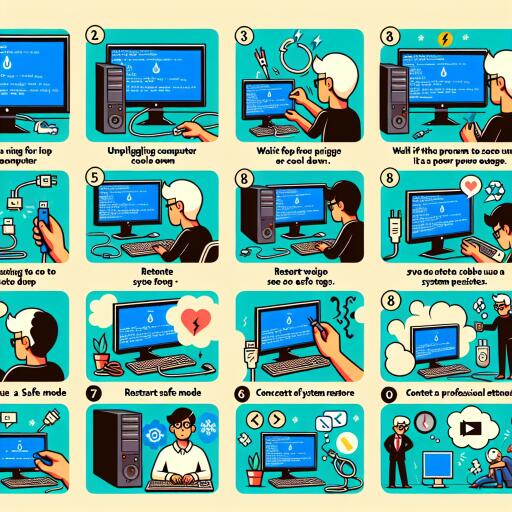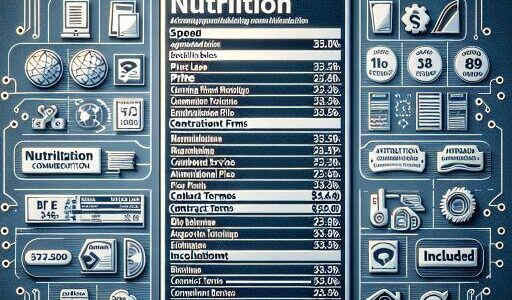Resolving the Blue Screen of Death Triggered by a Recent Outage
Experiencing a Blue Screen of Death (BSOD) can be a daunting event, signaling serious problems with your computer’s operating system. The recent disturbance attributed to a conflict with specific security software has left many PCs unresponsive, displaying the unnerving blue screen. If your computer has fallen victim to this issue, fear not. For those with administrative privileges and access to their BitLocker recovery key, a viable solution is at hand.
Step-by-Step Guide to Recovering Your System
Follow this guide to navigate your way out of the BSOD situation and get your computer back up and running.
- Initiate Safe Mode or Windows Recovery Environment (WRE): The first step to recovery involves restarting your computer in Safe Mode or accessing the Windows Recovery Environment. This can usually be achieved by interrupting the normal boot process three times in succession, which should automatically launch Windows into the WRE. From there, you can select the option to boot into Safe Mode.
- Access the Troublesome Driver: With your computer in Safe Mode, use the File Explorer to navigate to the C:\Windows\System32\drivers directory. Within this directory, a particular security software file has been causing the issue.
- Identify and Remove the Faulty File: Look for a file named similarly to “C-00000291*.sys” within the aforementioned directory. This file is associated with the recent problems leading to the BSOD error. Once identified, delete this file from your system to prevent it from causing further issues.
- Return to Normal Operation: After successfully removing the problematic file, restart your computer. It should now be able to boot up normally, restoring access to your system and allowing you to use your computer as usual.
For organizations that have encountered this issue across multiple devices, it’s critical to replicate these steps on every affected machine within the network. Taking prompt action can mitigate the risk of widespread system downtime and ensure the continuity of your operations.
Preventive Measures and Future Recommendations
While resolving the immediate concern is paramount, this situation serves as a reminder of the importance of regular system updates and the need for vigilance with cybersecurity practices. Ensuring that your security software is compatible with system updates and keeping a backup of critical data can limit the impact of similar issues in the future. Additionally, maintaining a recovery plan, including access to admin rights and recovery keys like BitLocker, will expedite recovery efforts in the event of system failures.
This recent event underscores the fragility of digital operations and the importance of preparedness. By following the above steps and adopting a proactive stance toward system maintenance and cybersecurity, you can safeguard your system against future interruptions and maintain the integrity of your computing environment.