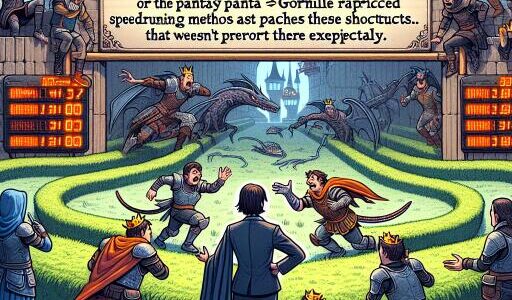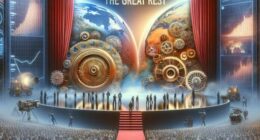Revolutionize Your Home Automation with Android Control
In the era of smart homes and intelligent appliances, controlling your home appliances through your Android device is not only convenient but almost essential for modern living. This guide will help you set up a system that allows you to control various home devices—like lights—using your Android smartphone. We’re diving into a simple, yet powerful, method that uses Bluetooth and Internet connectivity for control. Here’s how to get started:
Setting Up Your Hardware
First, you’ll need to prepare your Arduino module, a popular microcontroller board, for the task. This involves uploading a specific configuration file, which we’ll call “arduino2560.hex”, onto your Arduino board. This file is crucial for setting up the Arduino to communicate with other devices.
Next, connect a relay module to pin 53 on the Arduino board. Relays are electrically operated switches that allow you to control high voltage/current devices using the low voltage/current output from the Arduino. This setup is necessary for controlling appliances like your home lights.
Bluetooth Connectivity
Now, let’s make the setup wireless by adding Bluetooth communication. Pair your Android device with an HC-05 Bluetooth module; this module will facilitate communication between your phone and the Arduino. The default passkey for pairing is “1234”.
After successfully pairing your device, install a Bluetooth control app on your Android phone. These apps are available on the app store and are designed to send and receive signals to and from connected devices. Once installed, add the HC-05 module to the app to establish a direct link.
With the app now connected to the HC-05, you’ll have a basic interface to control your relay. To test it out, simply select the option to control Bluetooth devices, and then toggle the light on/off button within the app. If all is set up correctly, you should be able to control your relay, thus turning your appliance on or off directly from your phone.
Internet-enabled Control
While Bluetooth connectivity is great for close-range control, you might want to operate your devices from anywhere in the world. This is where Internet connectivity comes into play.
To achieve this, install an additional app, which we’ll refer to as “savedata1”, on another mobile device. This app should have capabilities to communicate over the Internet. Ensure this device is connected to the Internet, then set up your primary device to communicate using both Internet and Bluetooth.
The magic happens when you use the “savedata1” app to send a signal to your primary device, which then communicates with the Arduino through Bluetooth, to toggle your appliances. Choose the light on/off option within the app, and voila, you’re controlling your home appliances remotely over the Internet.
Important Considerations
One critical aspect to consider when controlling devices over the Internet is data security. As your commands transit through a data server, it’s possible that someone else using the same software, and therefore the same server, could inadvertently control your devices. Exercise caution and ensure you’re using secure, encrypted connections and trusted applications to minimize any risks.
Conclusion
There you have it—a straightforward guide to controlling your home appliances using your Android device, leveraging both Bluetooth and Internet connectivity. This setup represents just the tip of the iceberg in home automation. With these foundational steps, you can explore more complex configurations, adding more devices and creating personalized smart home experiences that cater to your lifestyle and preferences.
Remember, as the IoT (Internet of Things) landscape continues to evolve, always stay updated on the latest security practices to keep your smart home both convenient and safe. Happy automating!