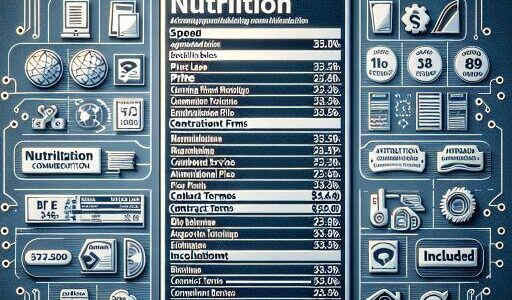Revolutionizing Taskbars: Explorer Patcher Leaps Forward with Fresh Update
The landscape of Windows 11 customization is witnessing a significant shift, thanks to the latest update to the Explorer Patcher application. Known for its capacity to tweak the user interface, Explorer Patcher is stepping up its game by introducing an innovative Windows 10 taskbar experience and extending its compatibility to embrace ARM64 devices, promising a richer functionality for the newest ensemble of Copilot+ PCs like the Surface Pro 11 and Surface Laptop 7.
This new advancement, housed in Explorer Patcher version 22621.3880.66.3, is a boon for Windows 11 aficionados, nurturing a seamless integration with Windows 11 24H2 and subsequent releases. Drawing on elements from the 22H2 build, the update not only rejuvenates the taskbar with a fresh Windows 10 style but also enriches it with a host of new features designed to enhance productivity and user engagement.
Key Features Unleashed
With the “Windows 10 (ExplorerPatcher)” variant, users are welcomed into a realm of heightened efficiency and aesthetic pleasure. Here’s what’s on offer:
- Snap Group Support: Elevate your multitasking game with intuitive management of window groups.
- Virtual Desktop Switcher: A seamless transition through virtual desktops with a simple hover over the Task View button.
- Animated Icons: A touch of dynamism to the Start, Search, and Task View icons.
- End Task Support: Ensuring smoother management of running applications.
However, it’s crucial to note that this adventure into the realm of customization does come with its set of challenges. Current iterations of Explorer Patcher have encountered resistance from default antivirus programs. Users looking to dive into this latest version will need to tread with caution, marking the application as an exception within their antivirus settings to sidestep potential conflicts.
Installation of the new taskbar requires a bit of manual effort. Prospective users need to navigate to the GitHub Releases page to fetch the appropriate DLL file for their system architecture, followed by placing it in the C:\Program Files\ExplorerPatcher directory, a process that demands a touch of technical prowess and patience.
What Else is New?
Beyond its flagship enhancements, the update introduces several other improvements aimed at refining the overall user experience:
- The addition of ARM64 device support, specifically tailored for 24H2 builds, marks a significant step toward inclusivity, ensuring a broader range of devices can benefit from these innovations.
- An “Update Now” button now appears in update notifications, streamlining the update process.
- Optimization of file packaging within the setup executable has been achieved, resulting in a smaller footprint and ease of maintenance.
This update heralds a substantial upgrade for Explorer Patcher, propelling it to new heights of compatibility and functionality. Users intrigued by the prospect of revitalizing their taskbar and amplifying their Windows 11 experience are encouraged to embark on this journey, albeit with a note of caution regarding its pre-release nature to avoid any critical disruptions.
While the exploration of third-party customizations comes with its inherent complexities, the rewards of personalizing one’s computing experience can be profoundly satisfying. As we navigate through these enhancements, the landscape of Windows customization continues to evolve, promising an enriching and more tailored user experience.