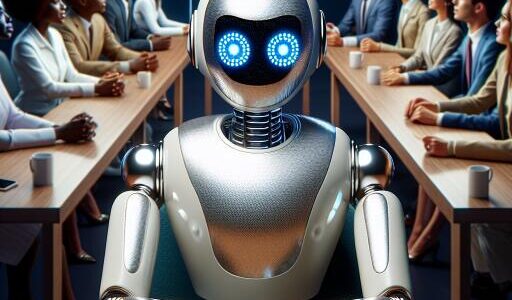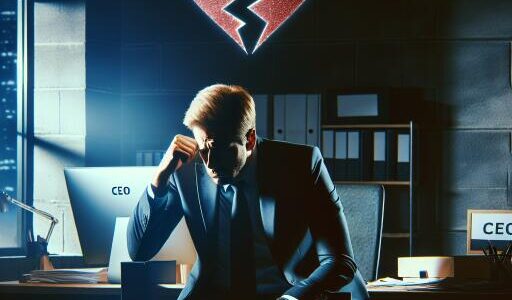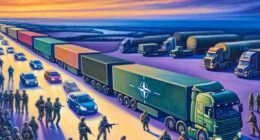Tech Expert Reveals Four Ways to Find Your Lost iPhone
Discovering your iPhone is missing can send waves of panic through anyone. Often, the device is closer than we think, perhaps hidden between sofa cushions or left in an unsuspected room. For those times when the location of the iPhone isn’t immediately obvious, a tech expert shares invaluable advice for retrieving your lost device, ensuring your personal information remains secure.
Kurt Knutsson, widely recognized as Kurt the Cyberguy, is a leading figure in technology reporting. With extensive experience in cybersecurity, Knutsson dedicates his expertise to educating the public on protecting their digital lives against scams and vulnerabilities. His recommendations are not only practical but also utilize tools many iPhone owners already have at their disposal.
1. Using Your Apple Watch
If you own an Apple Watch, you possess a straightforward solution to find a misplaced iPhone, provided it’s within approximately 330 feet. Activating this feature is as simple as pressing the side button on your watch to open the control center and then tapping the ‘Find iPhone’ icon. This action triggers a pinging sound from your iPhone, aiding in its discovery. Access to this feature varies slightly depending on your watch’s settings but generally involves swiping up or to the left on the watch face.
2. iCloud’s Find My iPhone Feature
Another tool at your disposal is iCloud’s Find My iPhone functionality. For effective use, proactive measures such as enabling location services and adding your device to ‘Find My’ are necessary. Should you need to locate your iPhone, simply log into your iCloud account on another device, navigate to the ‘Find My’ icon, and select your phone from the list of devices. iCloud will then display a map pinpointing your iPhone’s location, offering the option to play a sound if it’s close enough to hear.
3. Siri’s Assistance
Siri, Apple’s digital assistant, is more versatile than you might realize. If your iPhone is in the vicinity, saying ‘Hey Siri’ can prompt a response from the device, making it easier to find. This method is contingent on having Siri activated on your iPhone prior to its disappearance.
4. Google Maps Timeline
A lesser-known method involves utilizing the Google Maps Timeline. This feature tracks the location history of your iPhone, assuming location services are enabled. By accessing Google Maps Timeline through a web browser and signing in with the Google account you use on your phone, you can review your iPhone’s location history to pinpoint its last known location.
While the sinking feeling of misplacing an iPhone is universal, the resolution doesn’t have to be complicated. Using one or more of the methods outlined by Kurt Knutsson, you can swiftly reunite with your device, safeguarding both your peace of mind and your personal information. Remember, taking preventive measures such as enabling location services and familiarizing yourself with these tools can make all the difference when time is of the essence.