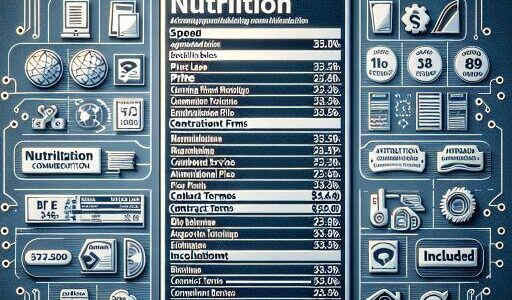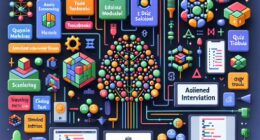ConnectWise ScreenConnect Vulnerabilities: 5 Essential Insights
In the realm of cybersecurity, maintaining vigilant and proactive measures is more than a recommendation—it’s a necessity. ConnectWise, a prominent figure in the software industry, recently confronted this reality head-on after identifying critical vulnerabilities in its ScreenConnect product. This discovery prompts significant concern, as it affects both cloud-based and on-premises instances. Here’s a closer insight into the situation and why it’s crucial for users to take immediate action.
1. Discovery and Immediate Response
The vulnerabilities in question were made public on February 13, marking a critical moment for ConnectWise and its user base. Recognizing the severity of these issues, the company was swift to initiate corrective measures. Users were promptly informed through the dedicated ConnectWise Trust Center, highlighting the company’s commitment to transparency and security.
2. The Importance of Cyber Hygiene
ConnectWise’s Chief Information Security Officer, emphasizes the critical nature of cyber hygiene in light of these vulnerabilities. The message is clear: without timely updates and patches, users leave themselves exposed to potential threats. The company itself champions a security-first mentality, urging its partners and customers to adhere to best practices in cybersecurity maintenance.
3. Mitigation Efforts and Patching
In response to the discovery, ConnectWise acted promptly, successfully mitigating approximately 80% of the affected ScreenConnect instances within a week. Furthermore, the company took the commendable step of backdating upgrade patches for the last 20 releases, providing comprehensive protection across numerous versions of the software. This effort underscores the company’s dedication to safeguarding its users, regardless of the version they employ.
4. Special Attention to On-Premises Partners
While cloud users benefit from automatic updates managed by ConnectWise, on-premises users face a different scenario. They are responsible for manually updating their systems, a fact that puts a greater onus on these users to stay informed and act swiftly. ConnectWise has made it a priority to reach out to these partners, ensuring they are aware of the necessary steps to secure their environments against these vulnerabilities.
5. The Ongoing Commitment to Security
ConnectWise’s vigilance doesn’t stop with the initial wave of mitigation. The company remains steadfast in its commitment to full remediation, consistently monitoring the update status of on-premises partners and offering assistance where needed. This proactive approach is a testament to ConnectWise’s dedication to not only addressing current vulnerabilities but also to reinforcing the overall security posture of its user base against future threats.
In sum, the recent vulnerabilities discovered in ConnectWise’s ScreenConnect tool serve as a potent reminder of the ever-present risks in the digital world. They also highlight the critical importance of maintaining proper cyber hygiene through regular updates and patches. For ConnectWise, this situation reinforces their ongoing commitment to prioritizing security and transparency, ensuring that their partners and users can continue to trust in their services.