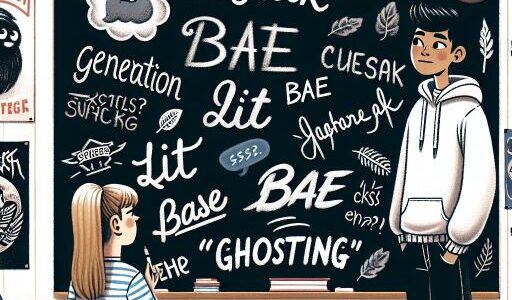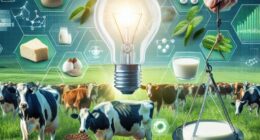Automating Windows Display Settings
In the realm of computing, efficiency is key. One often overlooked aspect of this is the mundane yet frequent task of toggling display settings, particularly for those using multiple monitors for different devices. Imagine this: you’re setting up your workspace in the morning with your PC spread out over three monitors. It’s game time in the evening, and you wish to switch one monitor to your Xbox without losing track of your open windows or having to tediously adjust display settings manually each time. This scenario screams for automation, and that’s exactly where programming can lend a powerful hand.
Enter the world of Python automation, a place where the tedious becomes effortless, and a task like switching display settings can become almost magically hands-off. The PyAutoGUI library serves as the backbone of this automation endeavor, transforming a repetitive 40-second manual adjustment into a swift, programmable command.
The process begins with identifying a very specific problem: toggling a monitor between a PC and an Xbox without losing your workflow. While this might seem like a niche issue, it highlights the broader potential of automation in customizing your computing environment to suit your daily needs perfectly.
To automate the act of disabling and re-enabling a monitor, one could theoretically take advantage of PyAutoGUI’s ability to interact with the GUI based on screen coordinates. This involves pinpointing the exact locations of specific buttons in the display settings, a task complicated by the potential of these settings windows to open on any of your multiple monitors. This hurdle necessitates a solution to dynamically identify which monitor is in play and adjust the script’s behavior accordingly.
Once you’ve managed to capture the necessary coordinates for each monitor setup – a process that involves maximizing the display settings window, identifying its dimensions, and thus determining on which monitor it resides – you’re halfway there. The next step in the process necessitates accounting for the shift in coordinates once the main display changes, as all subsequent GUI interactions rely on the positioning relative to the main display’s top-left corner (0,0).
Armed with the coordinates for key buttons within the display settings, you can script the process of toggling a monitor off when it’s time to switch to Xbox and then back on when returning to PC use. This scripting process is facilitated by PyAutoGUI’s versatile command set, capable of simulating mouse clicks, keyboard presses, and even typing out text.
Implementing pauses within the script is crucial, as each step in toggling the monitor’s status requires a moment for the display settings to update on screen. Such pauses ensure the script runs smoothly and effectively, avoiding the pitfall of sending commands to a GUI that hasn’t yet appeared or updated to the necessary state.
To streamline the execution of this automation, it’s advisable to create simple batch scripts for Windows. These scripts can swiftly invoke the necessary Python automation, reducing the entire process to a couple of keystrokes or even a single command. For instance, two batch files – one for switching to Xbox (disabling the monitor) and another for returning to PC use (reenabling the monitor) – encapsulate this automation beautifully, making the task practically effortless.
In conclusion, what starts as a solution to a peculiarly specific problem reveals the immense potential of automation in customizing and optimizing one’s computing environment. With a bit of Python scripting and the power of PyAutoGUI, the friction in daily computing tasks can not only be reduced but almost entirely eliminated, freeing up valuable seconds with every switch. And in the world of computing, where efficiency is paramount, those seconds add up quickly.