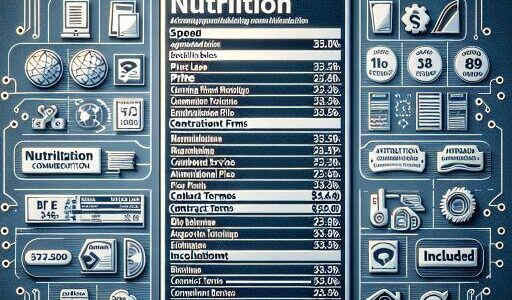Revolutionizing Windows 11: A Deep Dive into the Latest Enhancements
In a significant move to enhance user experience, Microsoft has unveiled a series of updates for Windows 11 22H2 and 23H2 versions, encapsulated within the update package KB5037853. These updates not only introduce a plethora of new features but also address a wide array of issues, ensuring a more stable and functional environment for its vast user base.
What’s New in the Updates
The recent updates come with exciting features aimed at improving usability and personalization across the board. Among the notable highlights:
- Share Window Persistence: An intuitive tweak prevents the accidental closure of the Windows share window – now requiring a click on the close button.
- File Explorer Enhancements: Navigating files becomes smoother as users can now drag files across breadcrumbs in the File Explorer address bar for quicker access and organization.
- Linked Devices in Settings: A new page has been added under Settings > Accounts for Home and Pro editions, allowing users to manage their PCs and Xbox consoles efficiently when signed in with a Microsoft account.
- Account Management Facilitation: The Start menu welcomes the new account manager, simplifying the dive into account benefits and settings management for Microsoft account users.
- QR Code Generation: Sharing becomes more versatile with the ability to create QR codes for webpage URLs and cloud files directly from the Windows share window.
- Sound Settings Backup: Users can now back up numerous sound settings, ready to be restored on new devices through the Windows Backup app.
- Email Sharing: The update facilitates directly sending emails to oneself from the share window, utilizing the Microsoft account email.
- Recovery Email Addition: A new “Add now” button in Settings > Account encourages the addition of a recovery email address to Microsoft accounts.
Addressed Issues
This release also brings numerous fixes that enhance the operational stability and performance of Windows 11:
- Rectification of an issue where File Explorer could become unresponsive.
- Improvement in the functionality of the handwriting panels and touch keyboards.
- Solutions for specific screen sharing and video playback distortions.
- Resolution of connectivity issues for Bluetooth Low Energy (LE) Audio headsets.
- Fixes for a server removal impact, printer functionality, and virtual environment TWAIN driver responsiveness.
Version-Specific Enhancements
For those updating to Windows 11, version 23H2, Microsoft ensures a seamless transition by including all the improvements found in version 22H2, with no additional documented issues. Version 22H2 users will also discover unique additions such as the integration of PC Manager in China, direct sharing to specific Microsoft Teams channels, and several security and operational stability updates.
Service Stack Update
A crucial component of this update package is the servicing stack update (SSU), identified as KB5037959, designed to bolster the reliability of the update process itself. This ensures that devices can smoothly receive and install not just the current slate of enhancements but also future updates.
Current Status
As of now, Microsoft has not identified any known issues with these updates, reflecting a smooth rollout expected to enhance user experience significantly.
With these updates, Windows 11 continues to evolve, embracing both functional and quality improvements that resonate with the needs and preferences of its user base. By refining the user experience and addressing pivotal issues, Microsoft reaffirms its commitment to delivering a robust, versatile operating system geared towards modern computing demands.