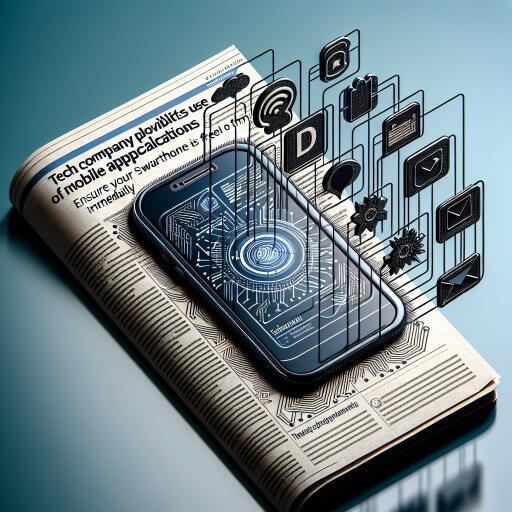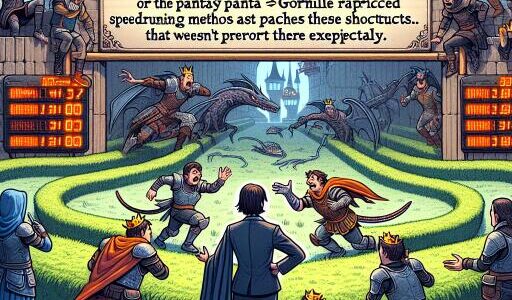Urgent Alert for Android Users: Malicious Apps Identified
Android device owners are being urged to review their installed applications immediately following a significant security breach. Google has recently purged several applications from the Play Store after discovering they contained a dangerous banking Trojan known as Anatsa. This malware is notorious for granting unauthorized control over infected smartphones, leading to unauthorized financial transactions and potential financial theft.
Originally identified last year, Anatsa has resurfaced with increased aggression, particularly targeting Android users in the UK among other regions. A recent analysis by cyber security experts has revealed a resurgence in the malware’s activity, with some strategies specifically aiming at Samsung smartphone users, exploiting the brand’s extensive customer base.
The infiltration method of this malware was notably sophisticated, utilizing apps that masqueraded as utility tools for cleaning and managing device files. Once installed, the Trojan would unleash its malicious payload, with a particular focus on compromising Samsung smartphones. This precision in targeting suggests an unsettling level of premeditation and adaptation by cybercriminals towards specific device ecosystems.
The Trojan operates by deploying a multi-stage attack to circumvent detection, complicating the process for Google’s security mechanisms to intercept the threat promptly. For users concerned about their device’s integrity, here is a list of the now-banned applications known to harbor the Anatsa Trojan:
- Phone Cleaner – File Explorer
- PDF Viewer – File Explorer
- PDF Reader – Viewer & Editor (com.jumbodub.fileexplorerpdfviewer)
- Phone Cleaner: File Explorer
- PDF Reader: File Manager
For individuals who have previously downloaded any of these applications, it is critical to uninstall them immediately and conduct thorough checks on banking and financial transactions for any irregularities.
In response to this threat, Google has assured users that the identified apps have been eradicated from the Play Store. Additionally, Google Play Protect, an automatic security feature on Android devices, offers a layer of defense against recognized versions of this malware. Google Play Protect continuously scans devices for harmful apps, providing warnings or blocking installations to safeguard users from potential threats, including those originating from external sources.
As cyber threats evolve, staying informed and proactive in managing app permissions and installations is crucial for maintaining personal and financial safety. Users are encouraged to regularly update their devices and consult reputable sources for app downloads to mitigate the risk of infection.