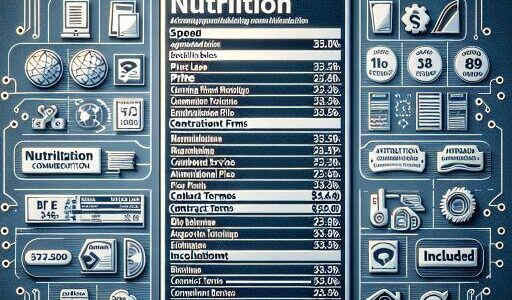Windows 11 24H2: Upgrade Stopper SenseShield Technology
In a significant move affecting numerous users, Microsoft has implemented a restriction on the upgrade process for Windows 11 version 24H2, specifically targeting systems that have SenseShield Technology installed. The core of the issue lies in a compatibility conflict involving the sprotect.sys driver. Microsoft’s development team is actively collaborating with the driver’s manufacturer to address this matter.
The problem first came to light in an update released on April 4, 2025, where Microsoft detailed the situation on the Known Issues section of the Windows 11 24H2 Release Health Dashboard. The crux of the issue is the incompatibility between the Windows 11 24H2 update and SenseShield Technology Co’s sprotect.sys driver.
Affected systems might experience responsiveness issues, accompanied by unsettling blue or black screen errors. The troublesome sprotect.sys driver is integral in providing encryption protection within specialized security applications and enterprise solutions. Often, this driver is introduced to systems seamlessly during the software installation processes. All devices carrying any version of the sprotect.sys driver (notably versions 1.0.2.372 and 1.0.3.48903) are at risk.
Microsoft is in active talks with SenseShield Technology Co, aiming to find a resolution to the compatibility problems arising between Windows 11 version 24H2 and the sprotect.sys driver. In light of this situation, Microsoft has instituted upgrade barriers to deter feature updates to this version, aiming to safeguard user experience and system integrity.
As it stands, devices with an installed sprotect.sys driver that is deemed incompatible will not receive the Windows 11 version 24H2 update offer through the Windows Update release channel. Users running Windows 11 Home or Pro editions on these incompatible systems will encounter a message on the Windows Update page within Settings, advising that no action is required on their part. Those overseeing IT operations can leverage Windows Update for Business reports, utilizing Safeguard ID 56318982 to detect and manage these issues.
Importantly, Microsoft strongly cautions against manually attempting to update to Windows 11 version 24H2. Utilizing alternative methods such as the Windows 11 Installation Wizard or the Media Creation Tool for upgrading should be avoided until a comprehensive fix is deployed and the issue is marked resolved.