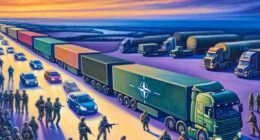Ready to Upgrade? How to Get iOS 18
The excitement for iOS 18 is palpable after its big unveiling at the Apple Worldwide Developers Conference, showcasing a transformation in user experience with customizable home screens, enhanced iMessage capabilities, and a more intuitive Control Center. For those eager to explore these features, we outline the trail to acquiring iOS 18, from initial beta access to its full release.
Checking Compatibility
Before dreaming of iOS 18, it’s crucial to verify if your device is eligible. As technology advances, not all models can support the new operating system’s requirements. However, owners of recent iPhone models can rest easy, looking forward to the updates, with special features reserved for the newest in the lineup.
Developer Beta Access
If you’re keen to get a first look and have a knack for navigating through the occasional bug, the Apple Developer Program might be your first stop. For an annual fee, enthusiasts and professionals alike gain early access to Apple’s software updates. A word of caution, though: the developer beta is not for the faint-hearted, as it may contain significant bugs and could affect app functionality. Opting to install this on a secondary device is advised to safeguard your primary device’s usability.
Join the Public Beta
Come July, Apple opens up its doors to the broader public with a free-to-join beta program. This is an excellent opportunity for iOS aficionados to contribute to enhancing the software by reporting bugs the developers might have missed. The public beta comes with a fair warning of potential issues, so employing an older device for this adventure is recommended.
Installing the Beta
For those signed up for the beta program, installing the update is straightforward. Navigate through Settings > General > Software Update to find the latest beta. An Install Tonight option ensures the update occurs seamlessly overnight while your device charges, minimizing disruption.
Enabling automatic updates under Settings > General > Software Update > Automatic Updates can further streamline the process, allowing your device to update to the latest version of iOS automatically when charging and connected to Wi-Fi.
The Official Release
The general release of iOS 18 is anticipated in the fall, aligning with Apple’s usual schedule and possibly the launch of the next iPhone iteration. As the release becomes available, users can manually initiate the update through their device settings or wait for an automatic notification.
It’s advisable to back up your device before undertaking an update to safeguard your data. Should storage space become a concern, iOS offers solutions to temporarily manage apps during the update process, ensuring a smooth transition to iOS 18.
For the many eagerly awaiting the rollout, the update promises to enrich the iOS experience with a suite of new features and improvements. Whether you dive in through the beta programs or await the official launch, iOS 18 is set to offer a revamped interaction with your beloved device.